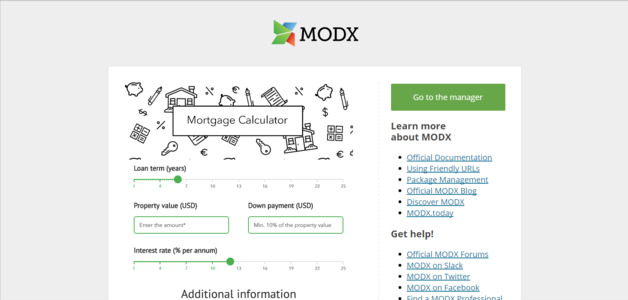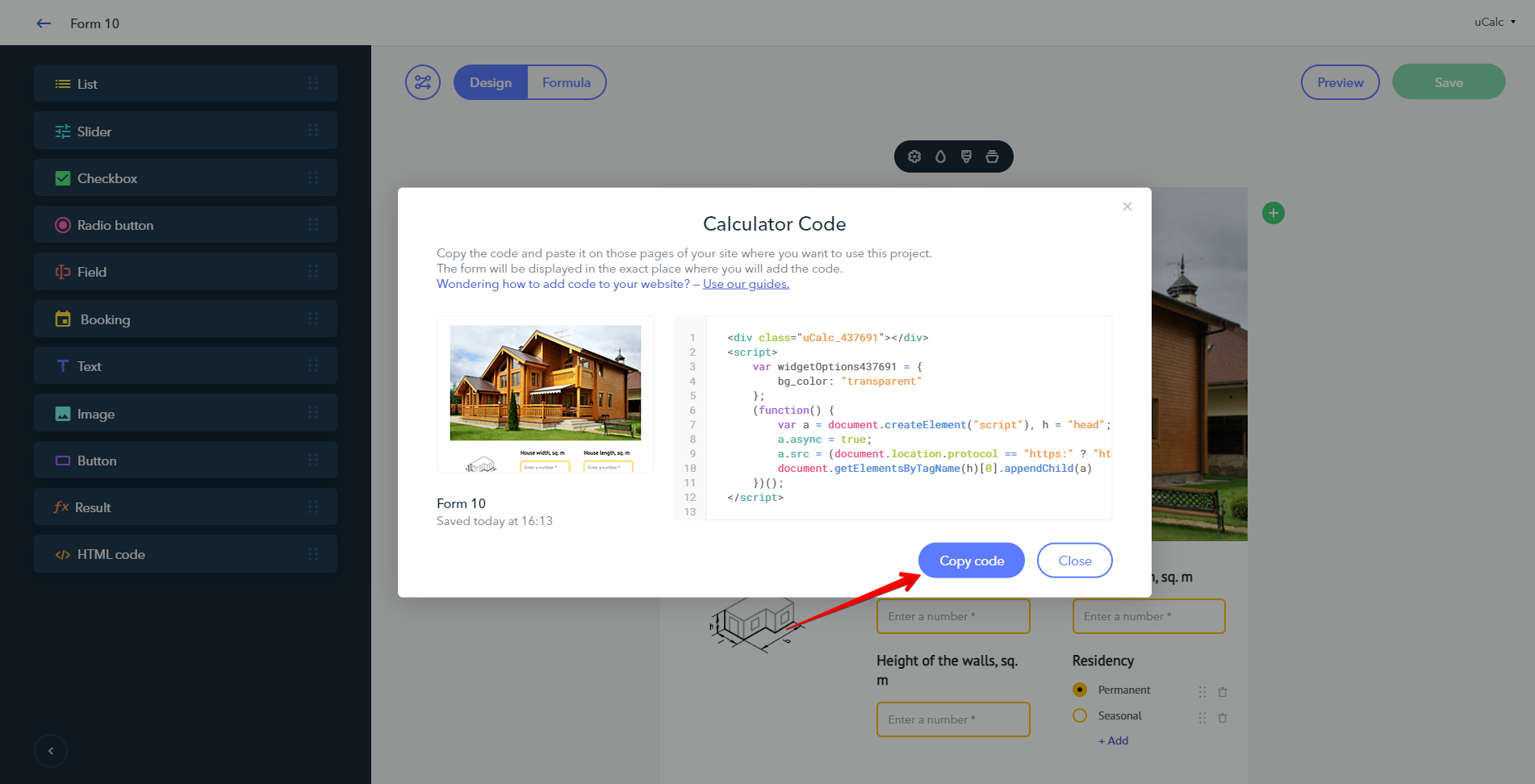MODx
Getting the code
Log in to your uCalc account and go to the page with the list of your projects. Open the menu and click on the Get code button. The window with the embed HTML code will appear:
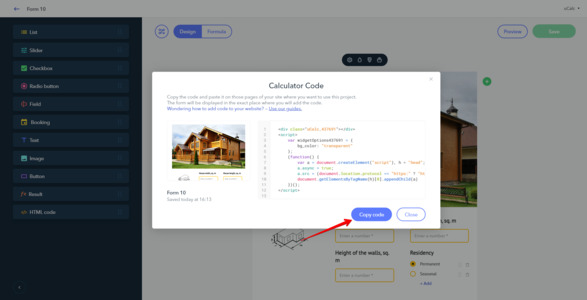
Adding the calculator to your page
In the MODx site manager, add a new page: Resources > New Document
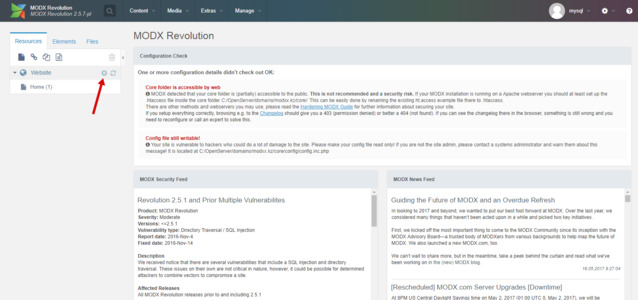
Enter the title and attributes of the document:
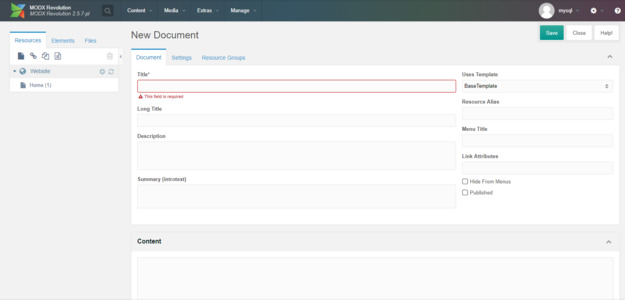
Into the Content field paste the embed code you've copied before:
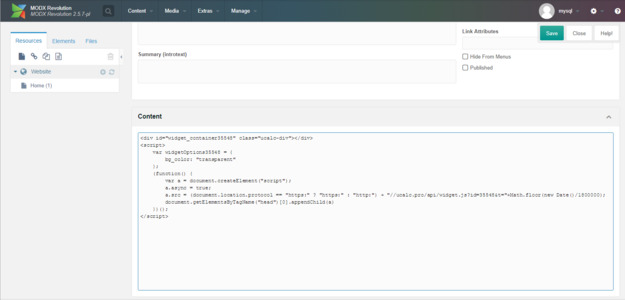
Save and publish the page. Done! Your calculator is all set: