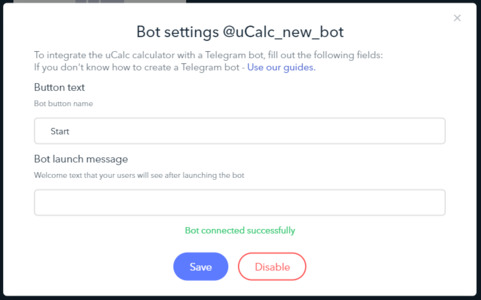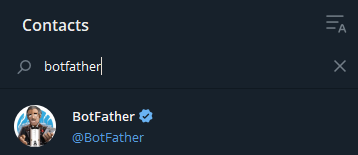Telegram
Creating a bot
First of all, log in to Telegram using your account credentials
Step #1
After logging in, enter @BotFather into the search field and find the needed bot
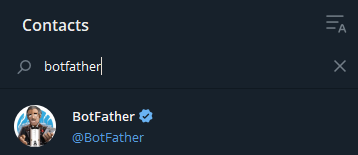
Official Telegram bots have a blue checkmark confirming their status
Step #2
Click «Start» to activate the @BotFather bot
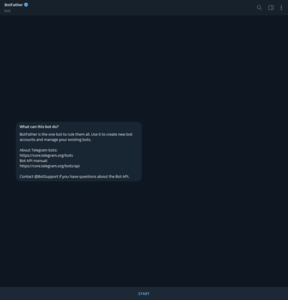
Step #3
After launching the bot, you will see the list of available commands. Enter the /newbot command.
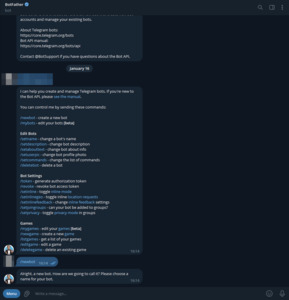
Step #4
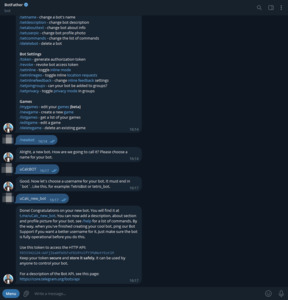
And that's it! You're all set. You will receive the bot link and its token (copy it, as it will be required to set up the integration with uCalc).

Connecting your calculator to the bot
You can connect your calculator to the bot using 2 methods:
Through the dashboard for managing projects:
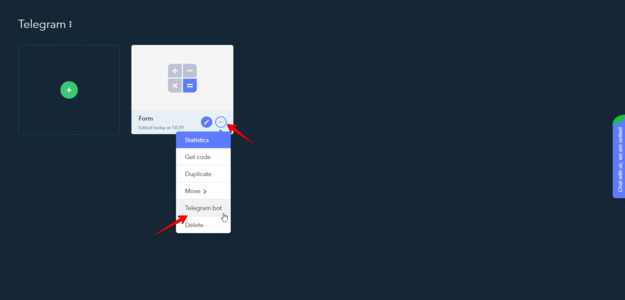
Using inside the calculator«Advanced settings»:
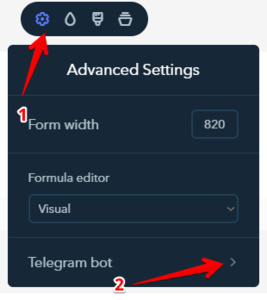
To connect the bot, you need to provide the following details:
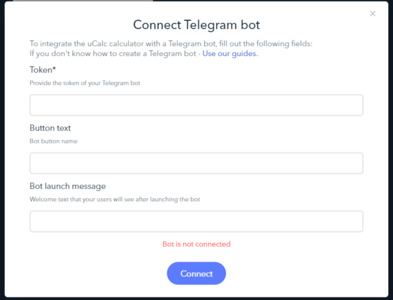
After providing these details, click the «Save button», and the bot will be connected!