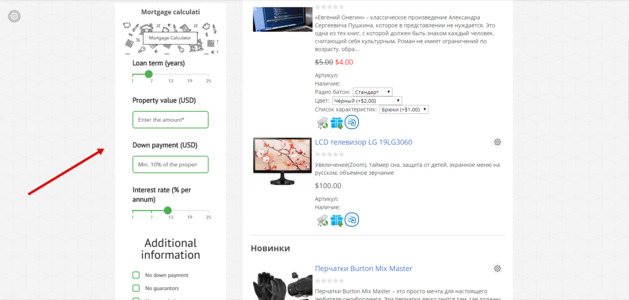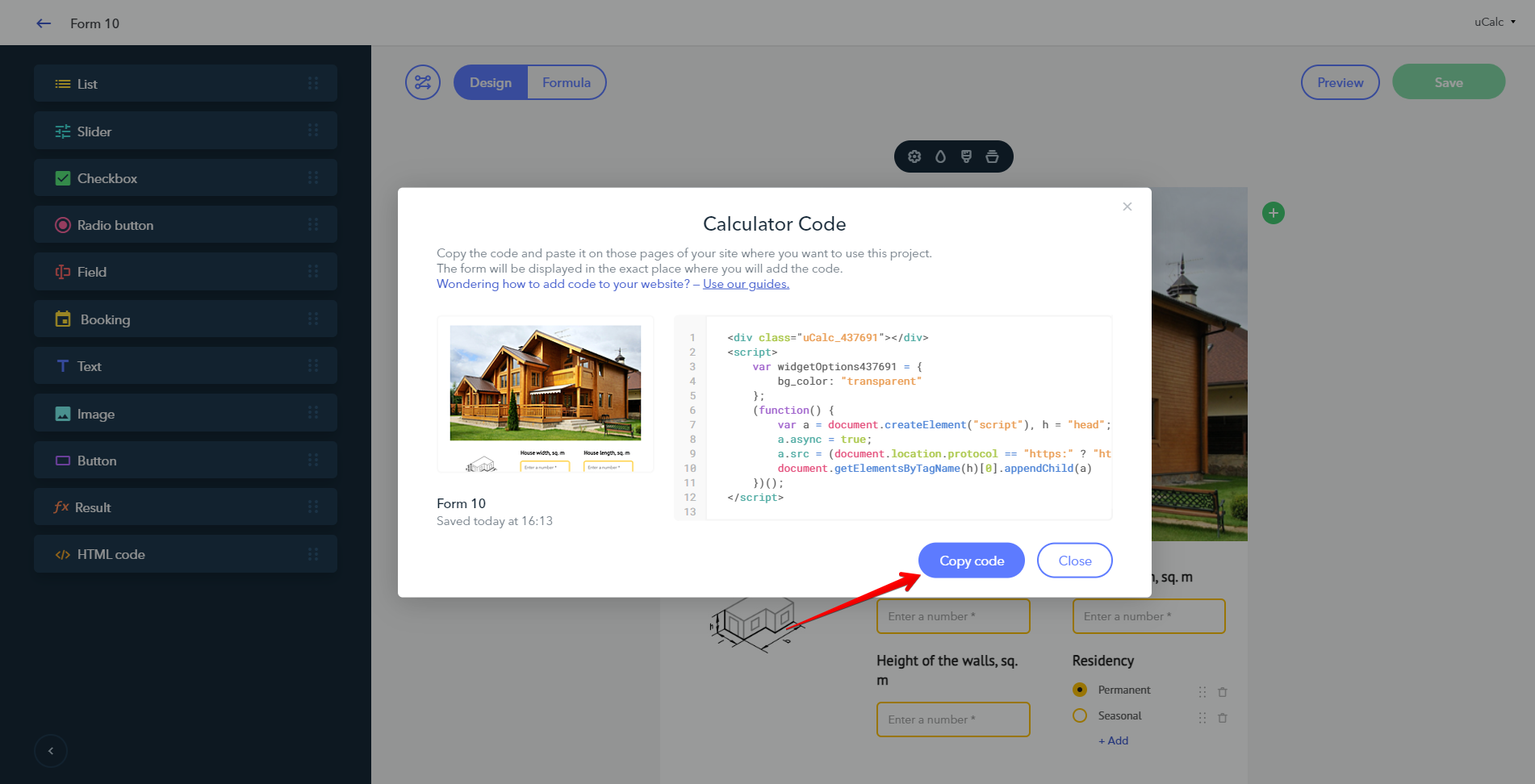uCoz
Create a project and copy its code:
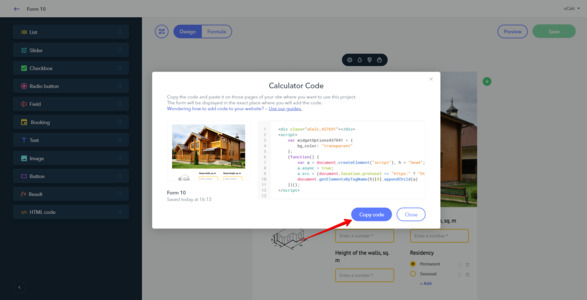
Now you need to decide where on your website you'd like to add the project. Let's review 2 options:
Content area of the page
Place the embed code when adding an entry or a page on the website. Log in to your website as an administrator and proceed to adding an entry:
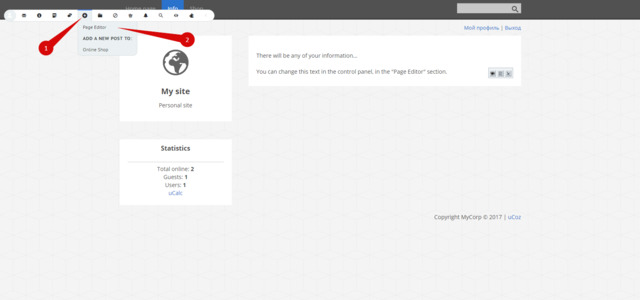
Switch to the HTML code editor(1), add the embed code (2) and save the page (entry):

Now the project appears when viewing the page (entry):
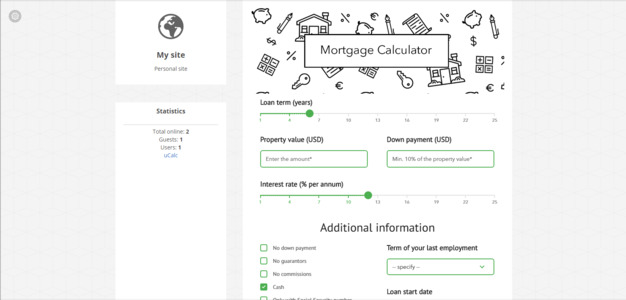
Sidebar
This is a more compact way to add a calculator. In the Design section of the Toolbar, create a new block (1). Edit the content of the block by pasting your calculator's code in it (3). Next, click Save(4) and Save changes(5):
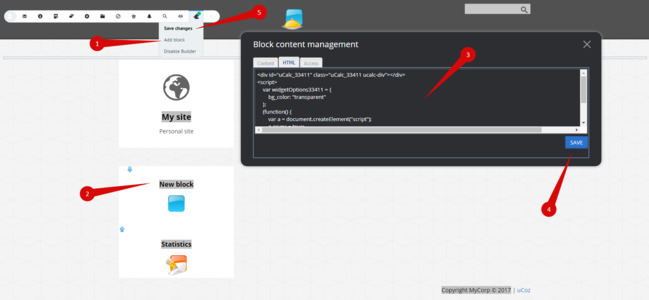
Done! Your calculator is all set: