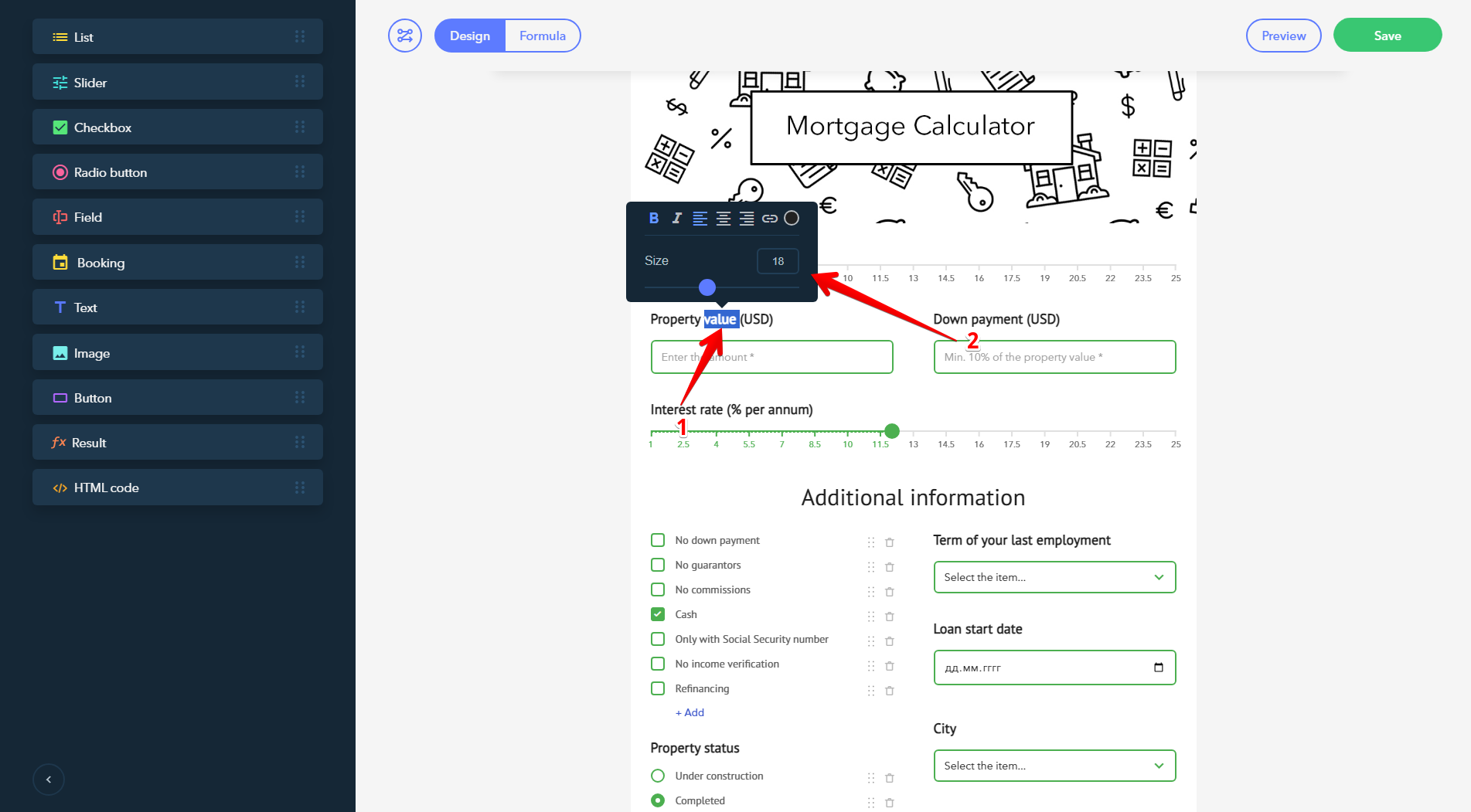Changing font size and color
Highlight the text you'd like to change (1). A panel with editing options will appear next to it (2):
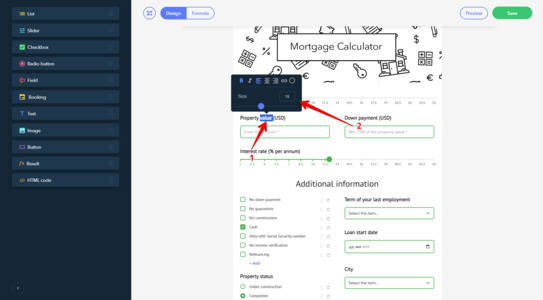
Alignment is applied to the whole paragraph, while the size, color and formatting settings are used for the highlighted text.
Was this article helpful?
You have already rated this article.
Thanks for your feedback!
Here's a nice bonus from us — a 10% discount when purchasing a plan. Your promo code: HELP-10
3 user(s) found this article helpful