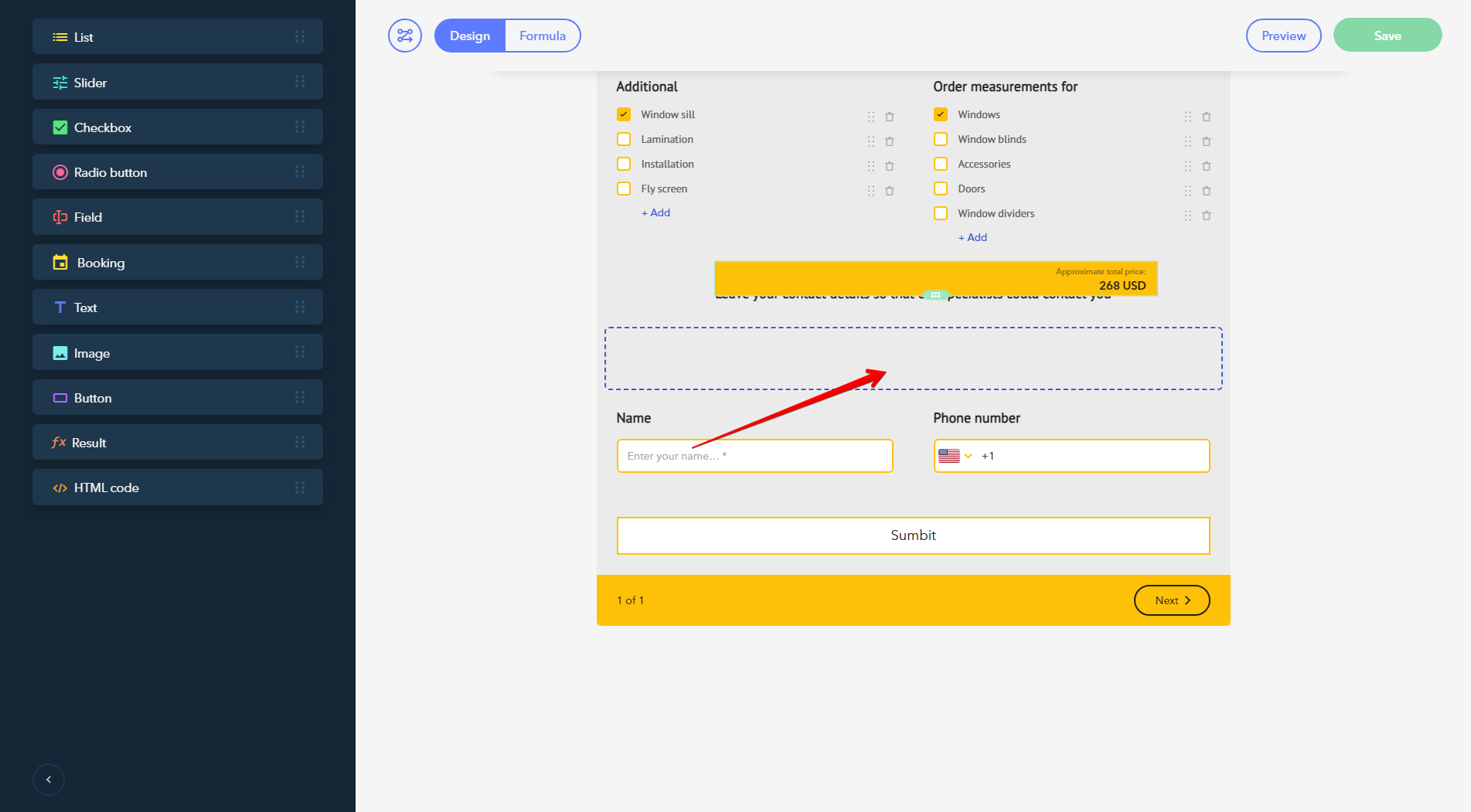Hiding/disabling results in your design
Moving the result
You can move the result field just as you would any other widget by holding it with the left mouse button and dragging to any place that you think fit:
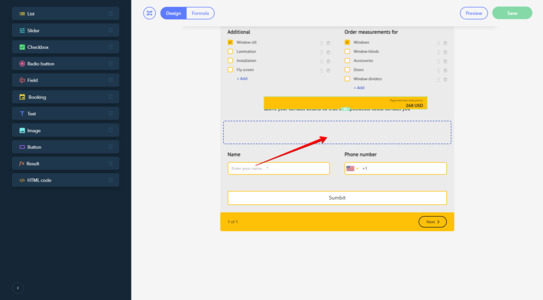
Hiding the result
Go to the field’s settings and activate the Hide option:
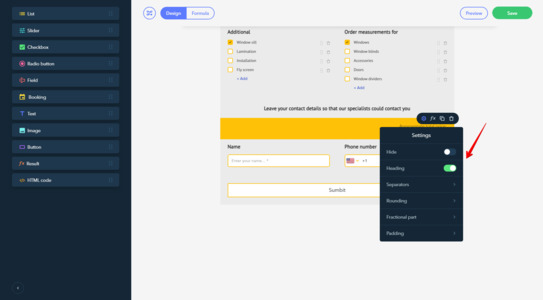
Was this article helpful?
You have already rated this article.
Thanks for your feedback!
Here's a nice bonus from us — a 10% discount when purchasing a plan. Your promo code: HELP-10
12 user(s) found this article helpful