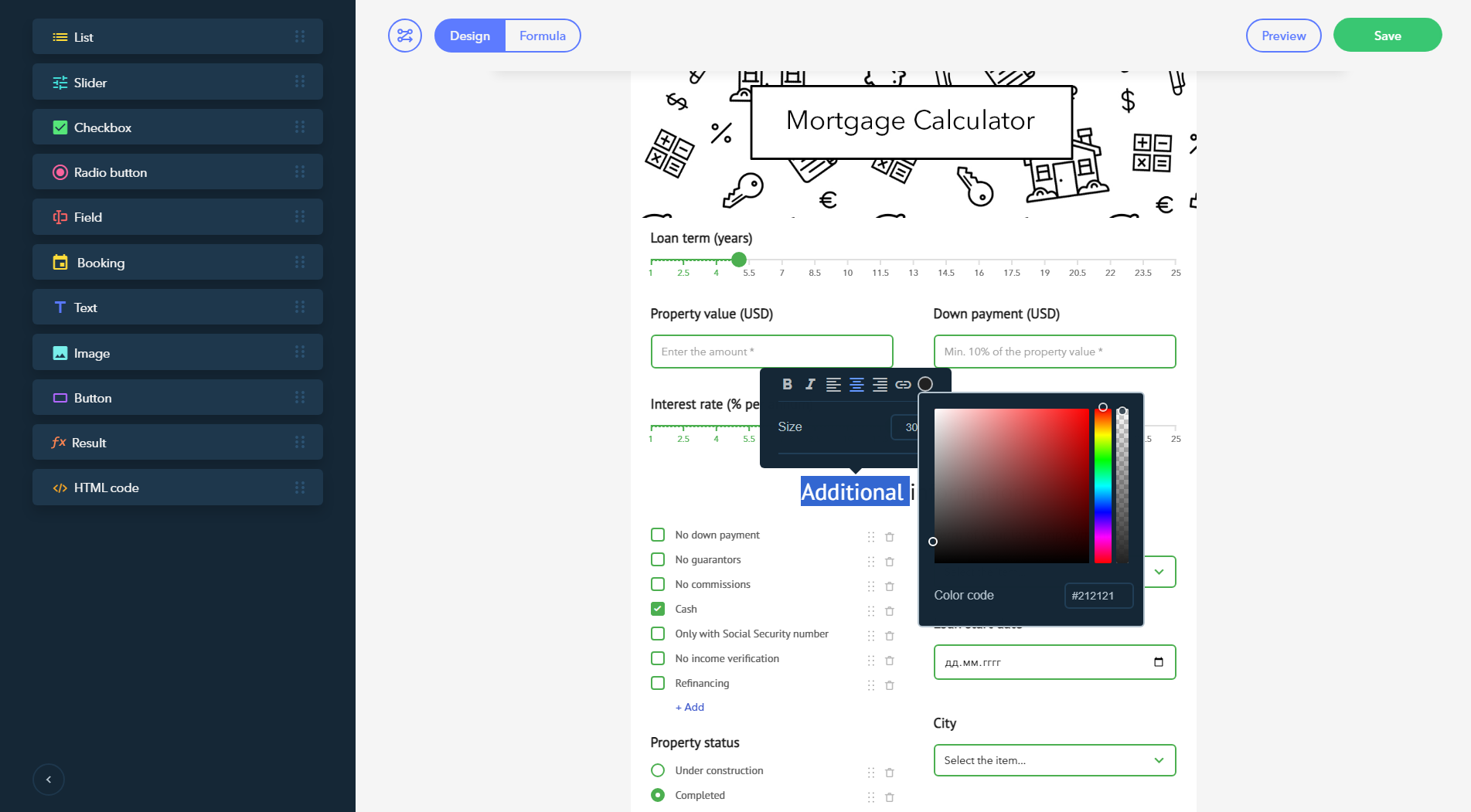Styling calculators to match your website design
All uCalc calculators can be completely customized in terms of color.
When changing the color of elements (text, button), a HEX color code is used:
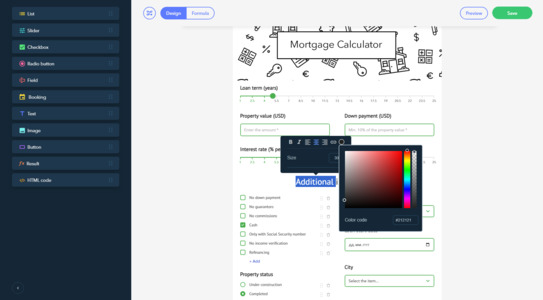
If you would like to seamlessly integrate a calculator into your website design, you need to find out the HEX color codes being used on your website. To do this, open your website and right-click on the element the color of which you'd like to know (1). In the window that will appear, select Inspect (2). In the right part of the panel, find the HEX color code set up for the element (3):
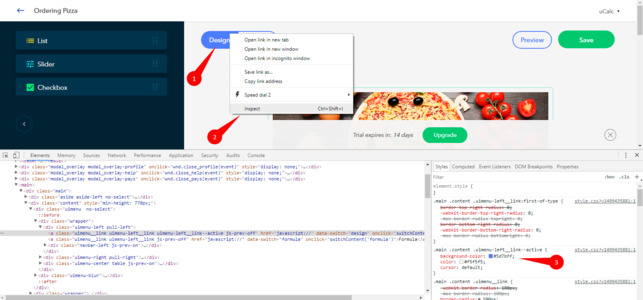
Was this article helpful?
You have already rated this article.
Thanks for your feedback!
Here's a nice bonus from us — a 10% discount when purchasing a plan. Your promo code: HELP-10
5 user(s) found this article helpful