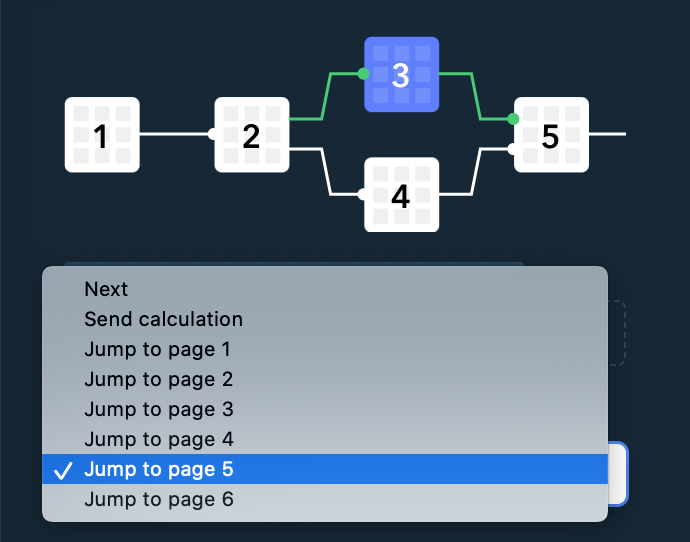Logical jumps
With the help of logical jumps, you can hide or show elements, as well as arrange transitions between pages in a desired order, depending on specific conditions that you can set.
To go to the settings for logical jumps, please click on the icon in the upper left corner, after which you will see a block with logic settings:

In the conditions, you can choose:
- At least one selected
- None selected
- Equals
- Not equals
- More
- More or equal
- Less
- Less or equal
- In the range
- In the range (inclusive)
- Click on the button
In the result, these conditions can be selected:
- Show field
- Hide field
- Go to page
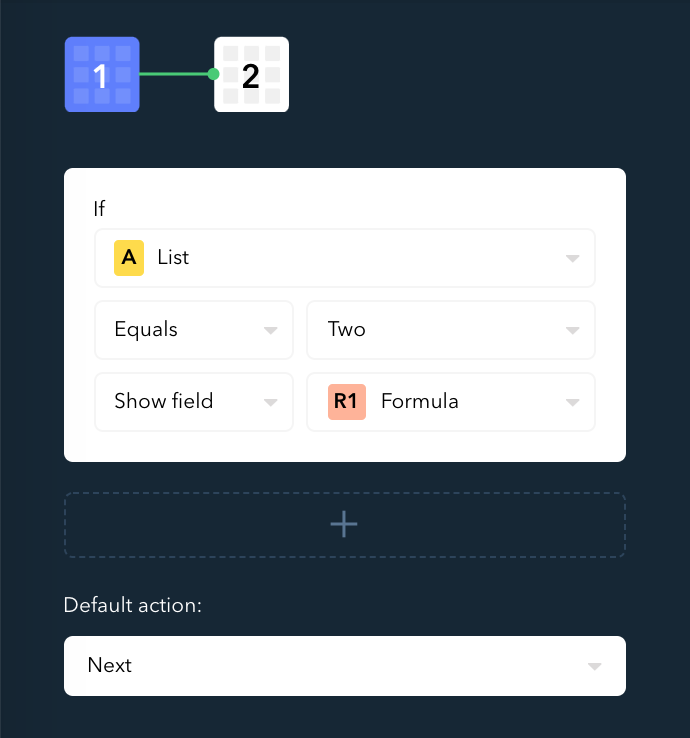
You can also set the default actions:
- Go further
- Send calculation
- Go to page N