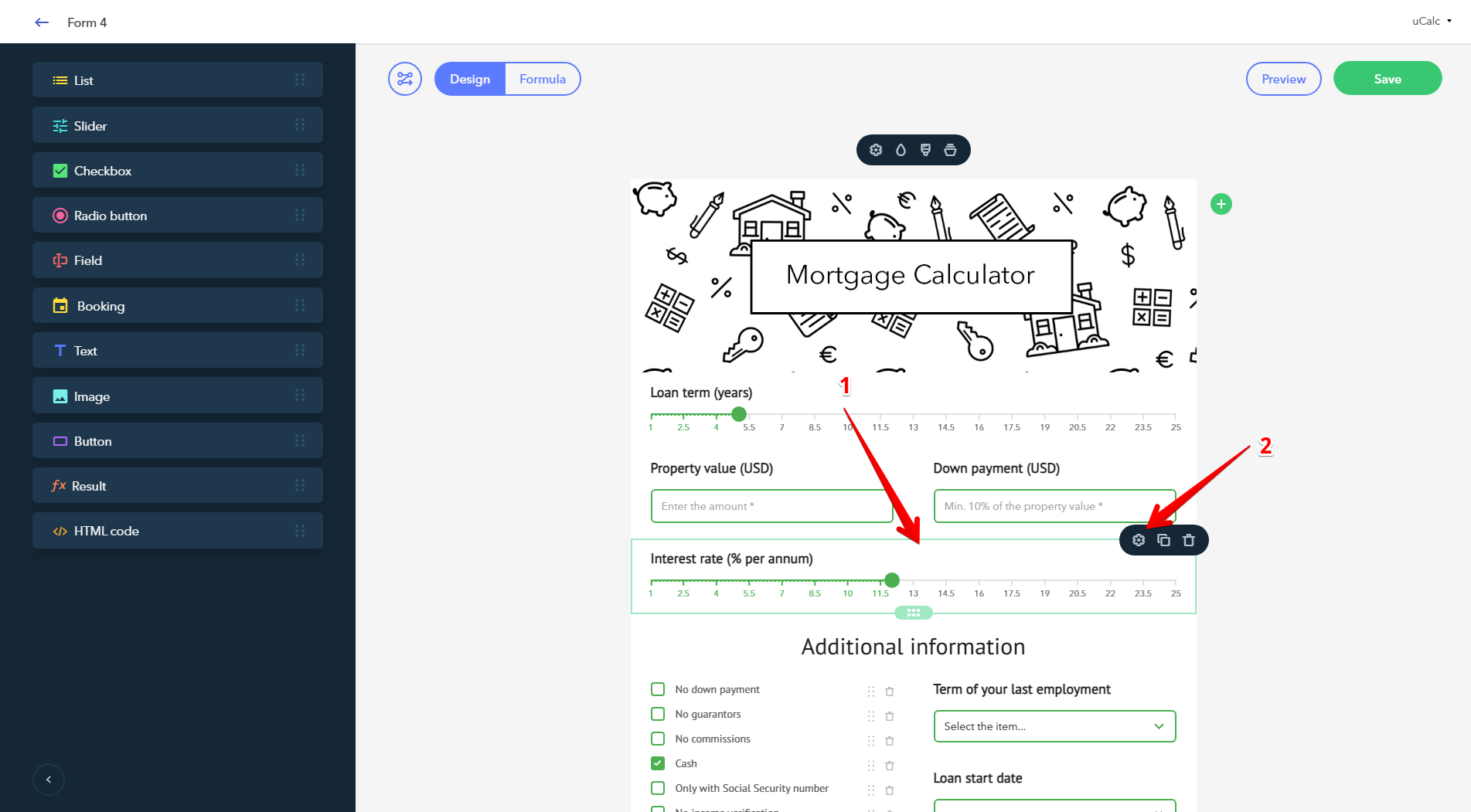Changing padding between blocks
Hover your mouse cursor over a block (1) and click on the padding icon to configure settings (2):
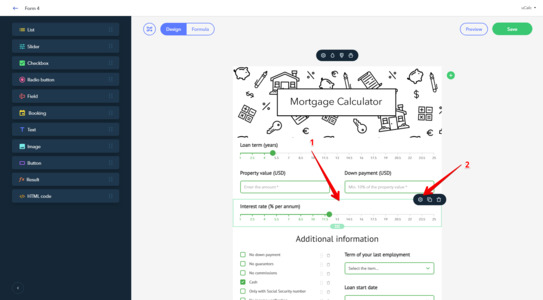
A window will appear to manage the block's padding:
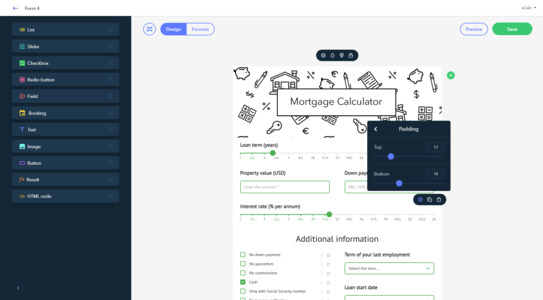
Drag the slider to adjust the space above and below the block. The changes you make will be instantly visible.
Was this article helpful?
You have already rated this article.
Thanks for your feedback!
Here's a nice bonus from us — a 10% discount when purchasing a plan. Your promo code: HELP-10
3 user(s) found this article helpful