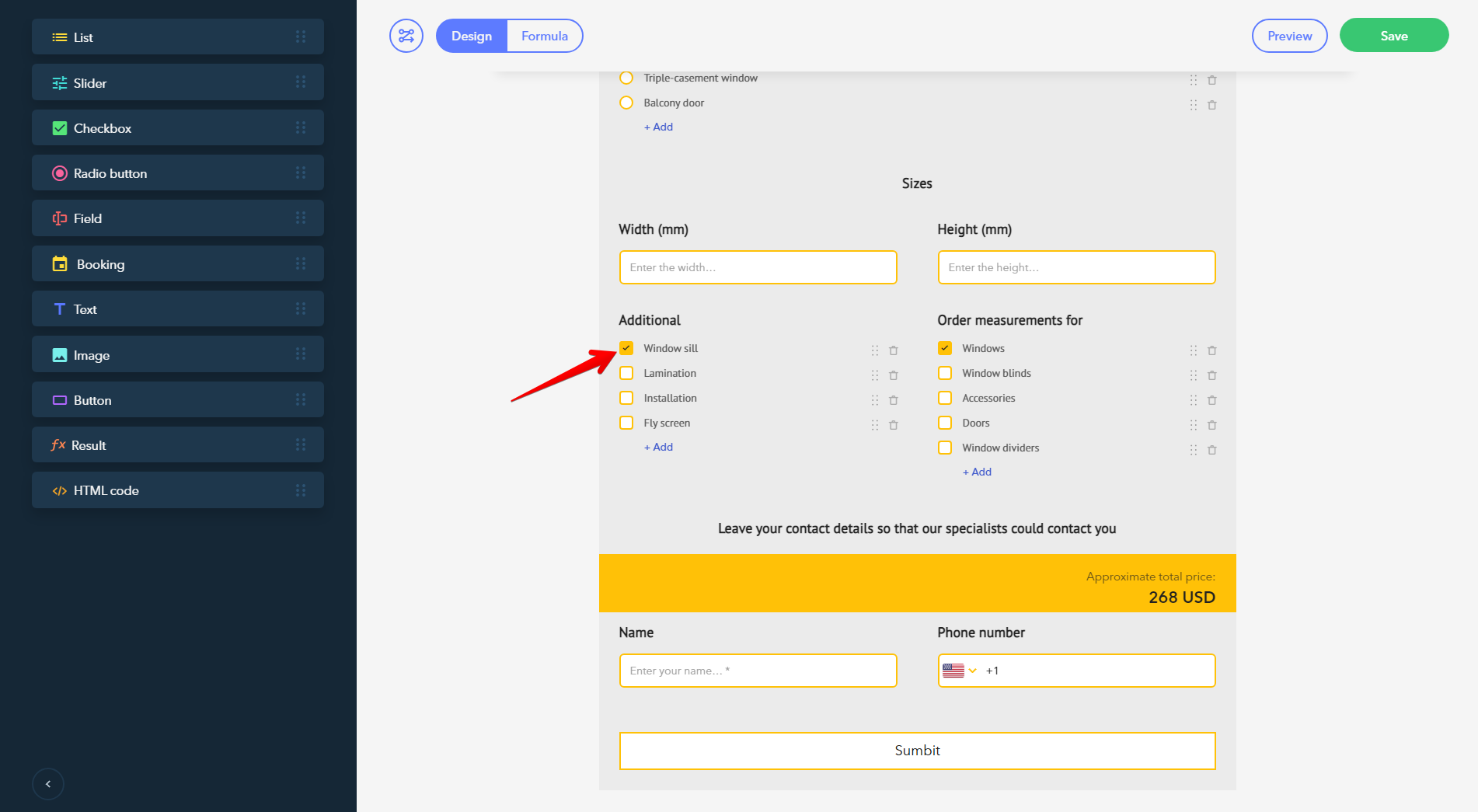On and Off values for the Checkbox and Radio button widgets
On and Off values are used in the formula depending on whether checkboxes and radio buttons are selected or not.
For example, let's review the situaton when a checkbox is selected:
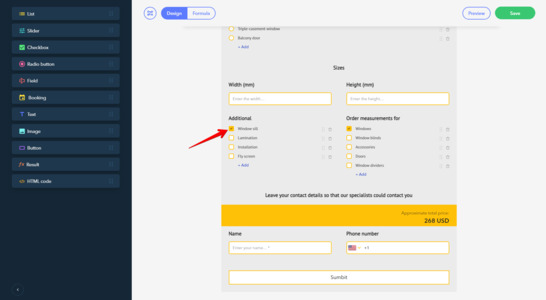
In this case an On value is used:
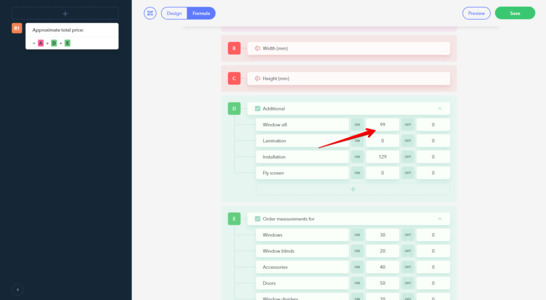
When a checkbox is unselected (another field is selected):
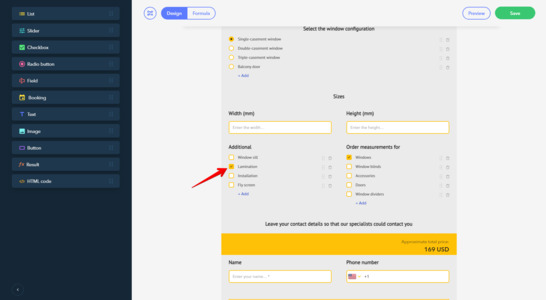
An Off value is used:
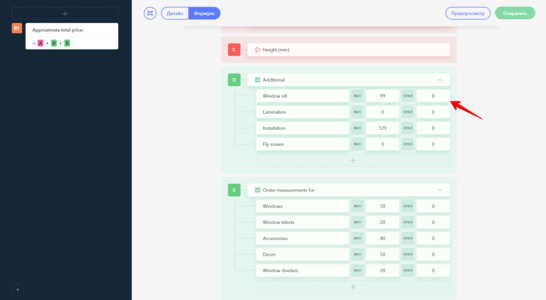
Was this article helpful?
You have already rated this article.
Thanks for your feedback!
Here's a nice bonus from us — a 10% discount when purchasing a plan. Your promo code: HELP-10
10 user(s) found this article helpful