Mouse over the widget that you’d like to copy and click Duplicate in this widget’s settings:
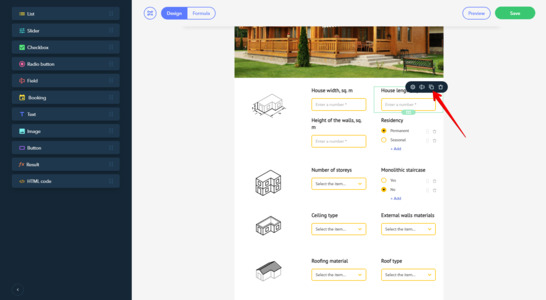
Once the widget is duplicated, you’ll see a fully-fledged copy of the widget with all original settings being preserved.
Was this article helpful?
You have already rated this article.
Thanks for your feedback!
Here's a nice bonus from us — a 10% discount when purchasing a plan. Your promo code: HELP-10
4 user(s) found this article helpful