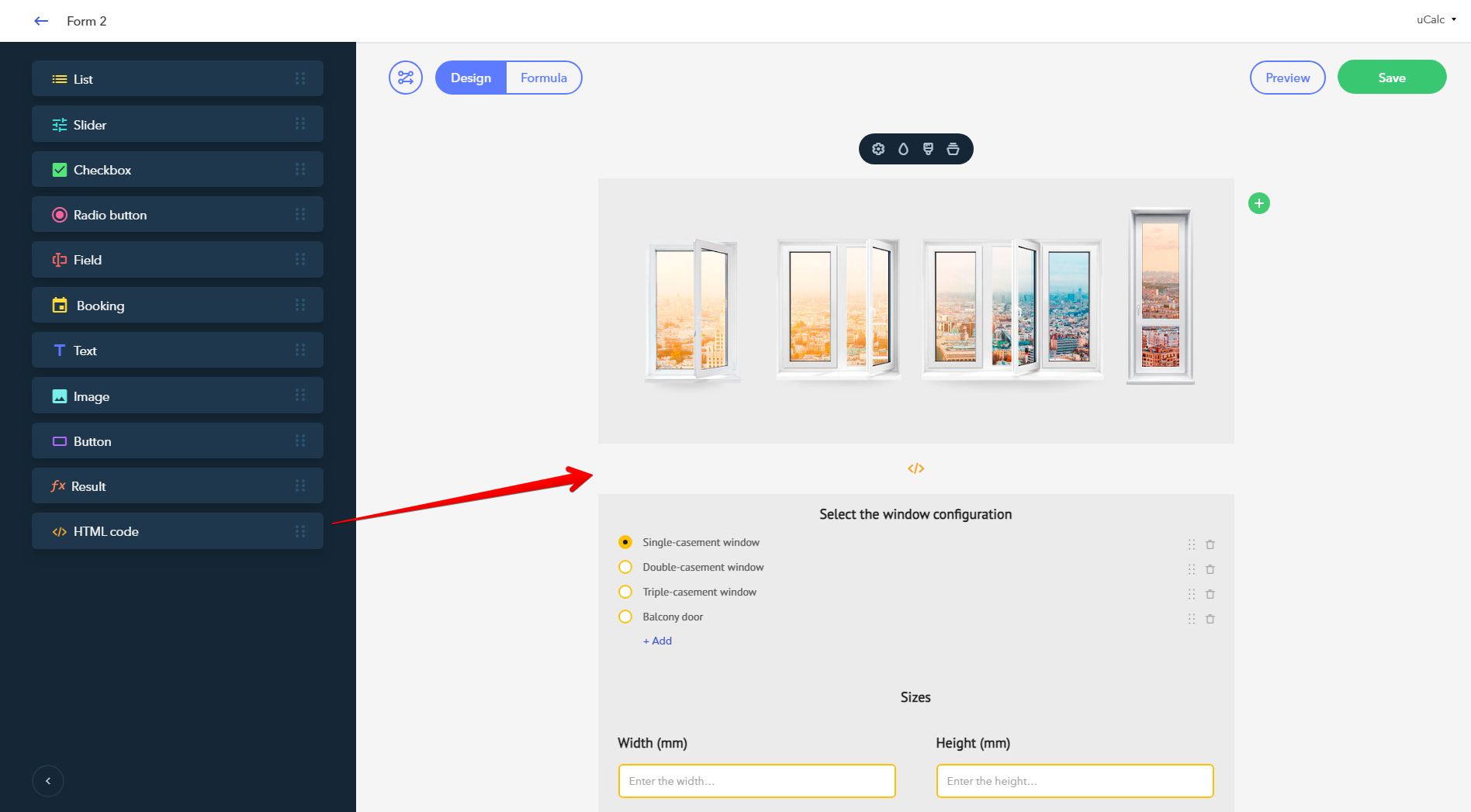Adding custom HTML code
Add the HTML code widget to your calculator:
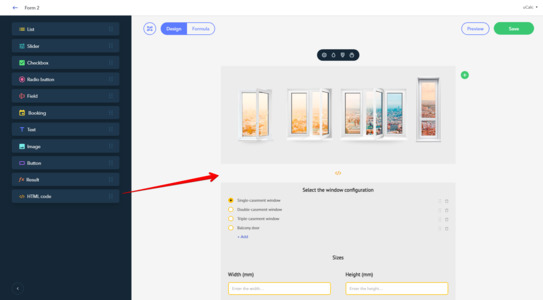
Open the widget, paste your custom code (1) and then save the changes (2):
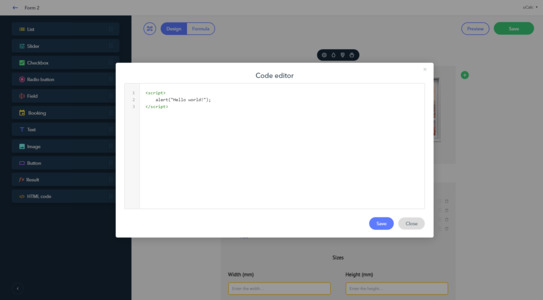
Please note:
- The HTML code widget is available only on the premium plan.
- Add the widget exactly to the place where you would like to insert your code.
- Be sure to doublecheck the code semantics. It is critical to add CSS in <style></style> tags and JavaScript in <script></script> tags. You won't have to connect the jQuery library since it is already in place and operates automatically.
- Once the premium plan is over, the widget will no longer be available.
Was this article helpful?
You have already rated this article.
Thanks for your feedback!
Here's a nice bonus from us — a 10% discount when purchasing a plan. Your promo code: HELP-10
15 user(s) found this article helpful