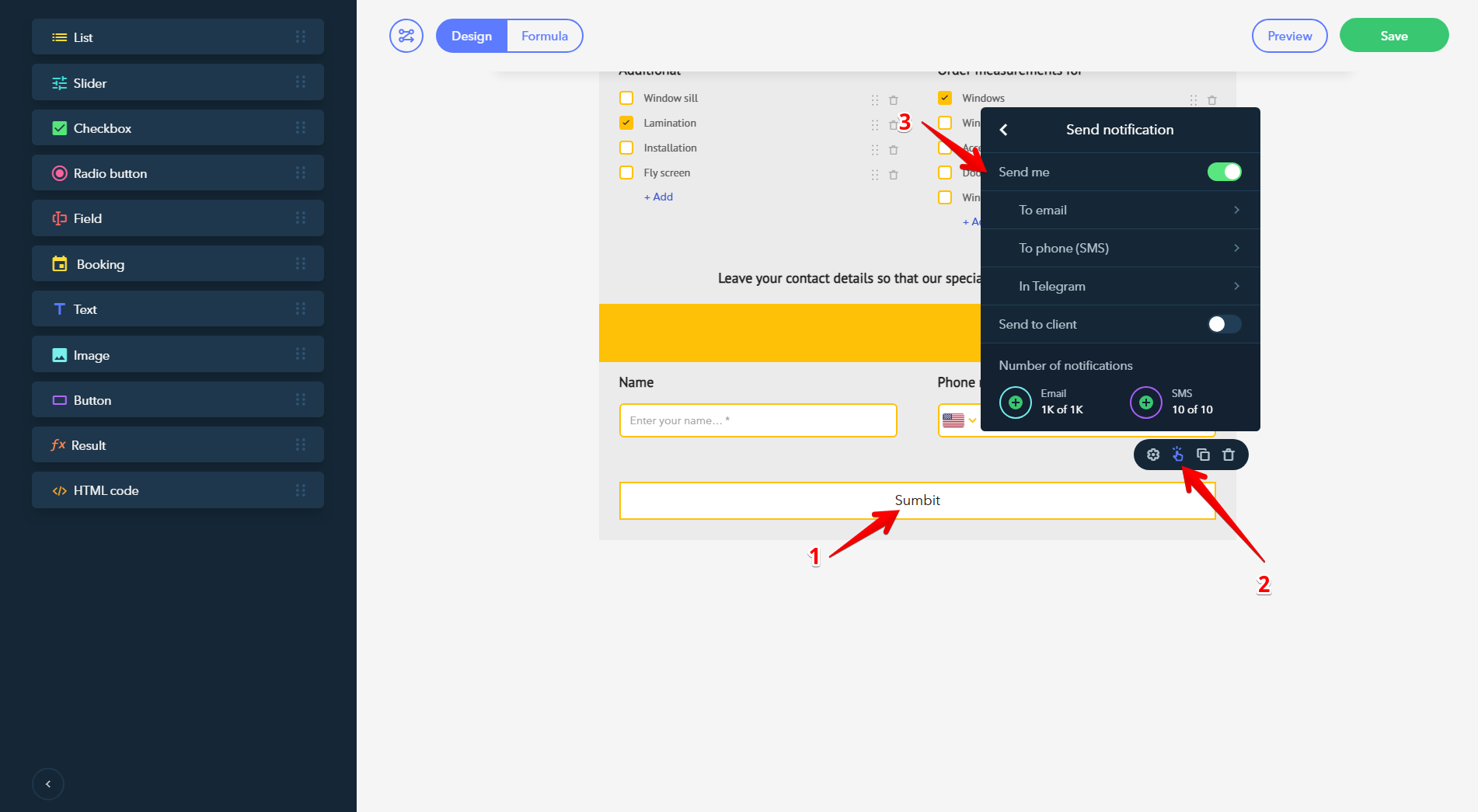Setting up email and SMS notifications
Send me
In the Button widget settings, go to One Click - Send notification - Send me:
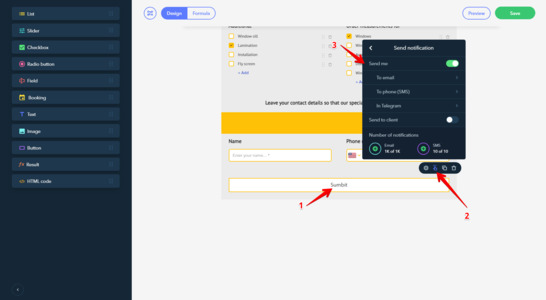
Turn on notifications and provide your email and/or phone number. If necessary, set up a notification template.
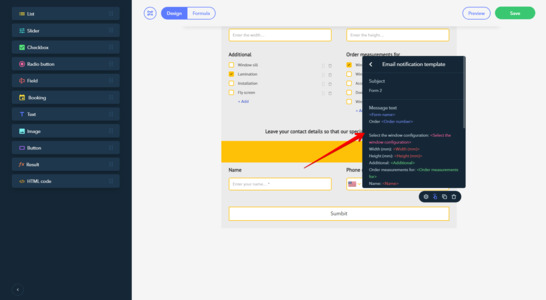
Send to client
In the Button widget settings, go to One Click - Send notification - Send to client:
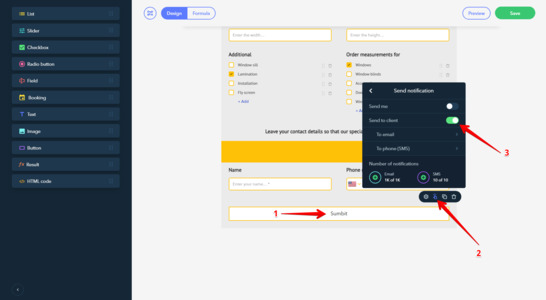
Turn on notifications and specify email address and phone number sources:
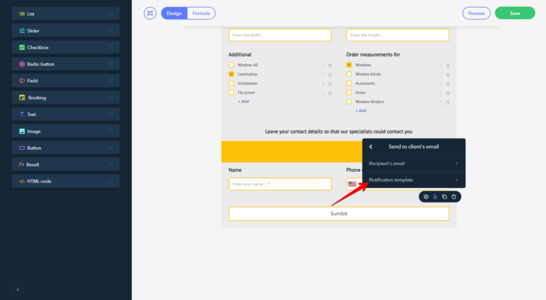
If necessary, set up a notification template.