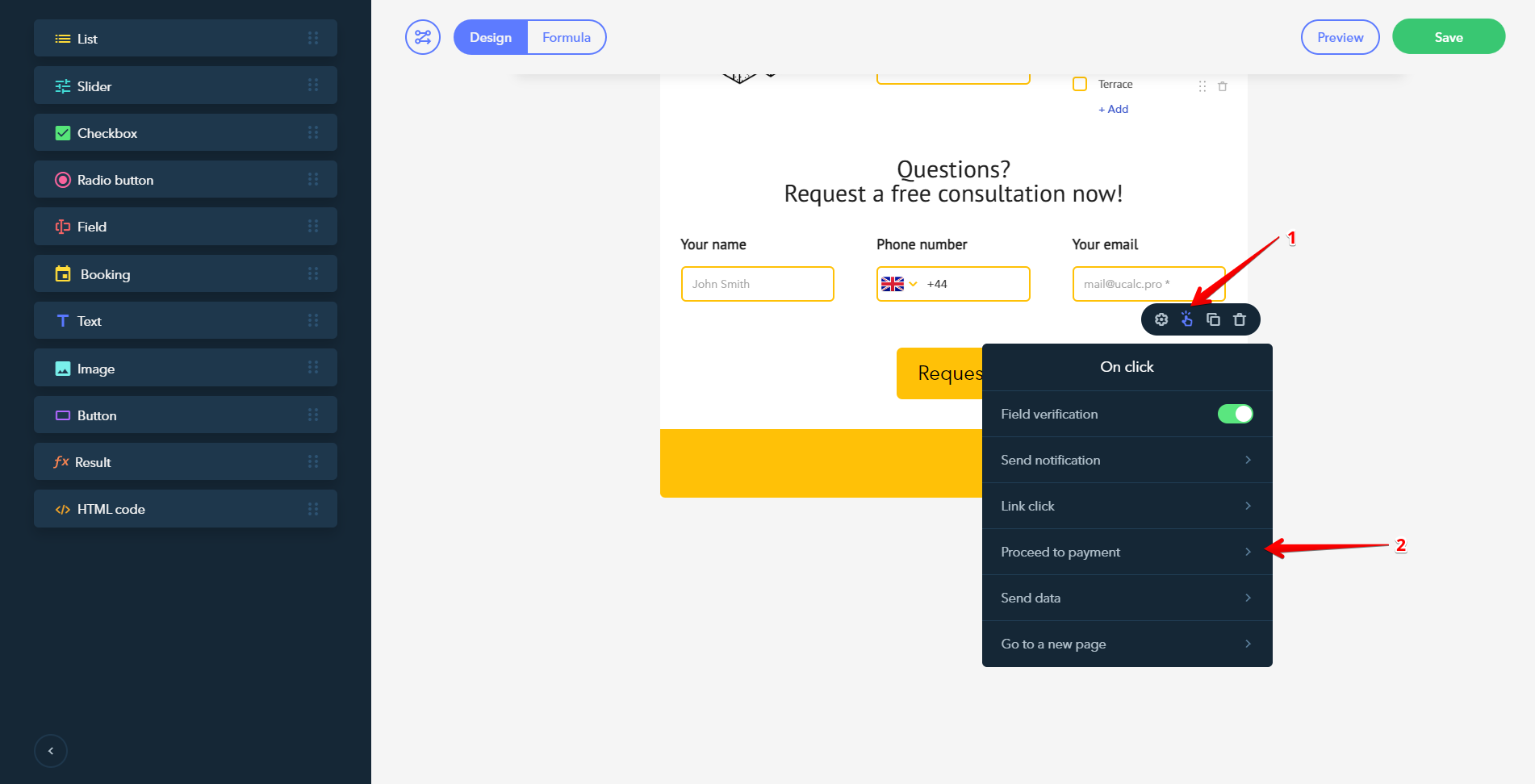How do I connect uKassa?
Hover your mouse cursor over the Button widget and navigate to One Click (1) - Proceed to payment (2):
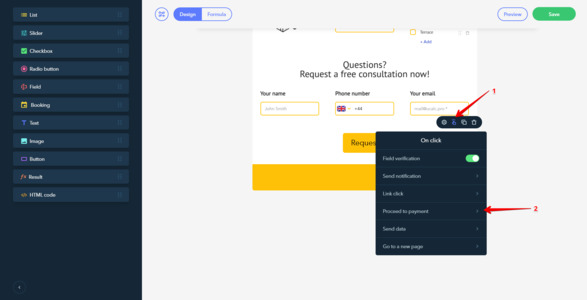
Select uKassa (1) and open the Settings section (2):
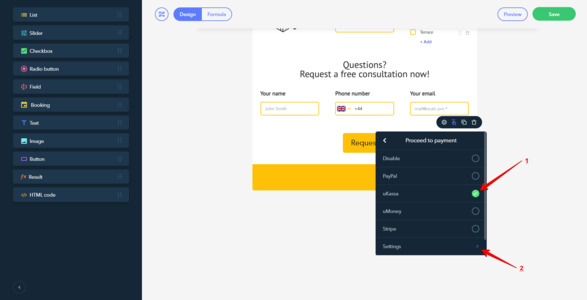
To accept payments, create a personal account on the uKassa website, complete the connection application form, upload the required documents, and specify the method to connect the checkout to your website. Once your application is approved, copy the Shop ID along with the Sc ID in your uKassa account and specify them in the uCalc's settings:
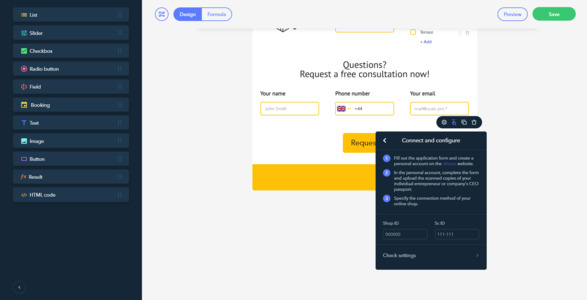
Go to payment settings and click the Amount source option:
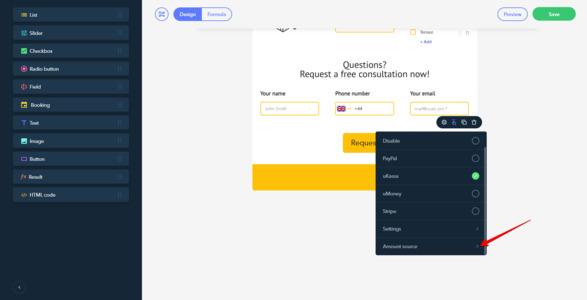
Choose the result that will serve as a source for the payable amount.
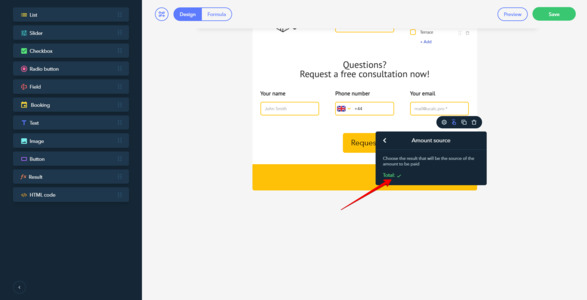
You have already rated this article.
Here's a nice bonus from us — a 10% discount when purchasing a plan. Your promo code: HELP-10