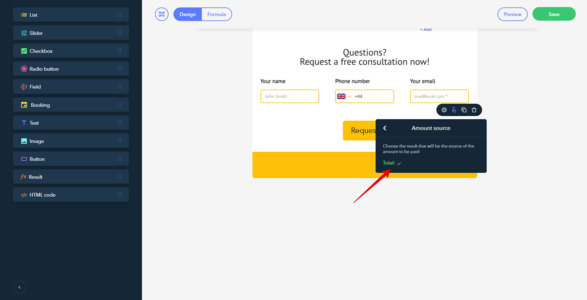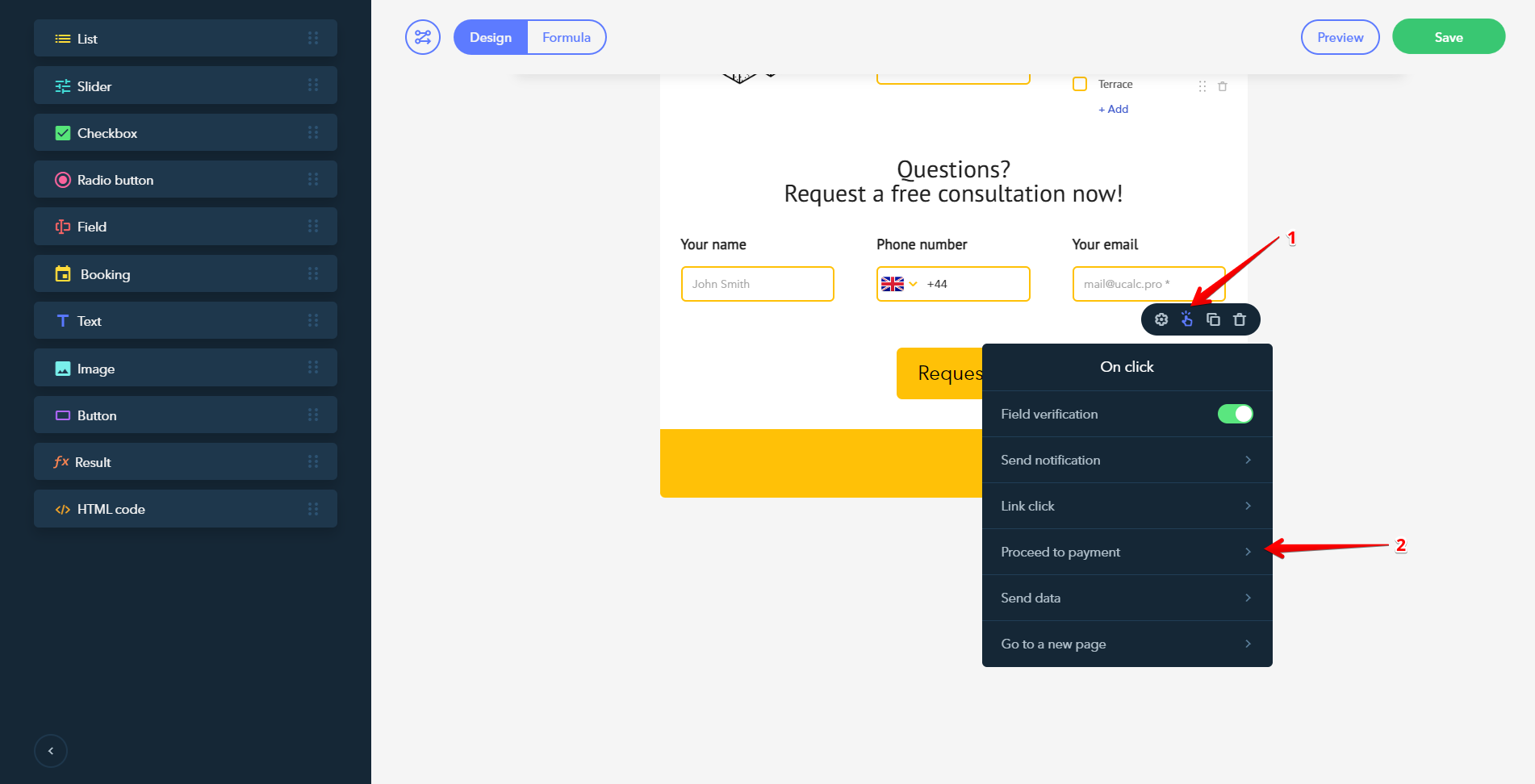How do I connect uMoney?
Hover your mouse cursor over the Button widget and navigate to On click - Proceed to payment:
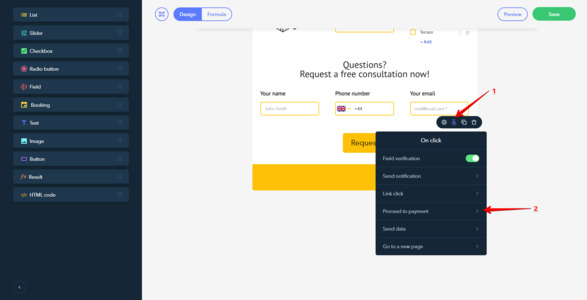
Select uMoney (1) and open the Settings section (2):
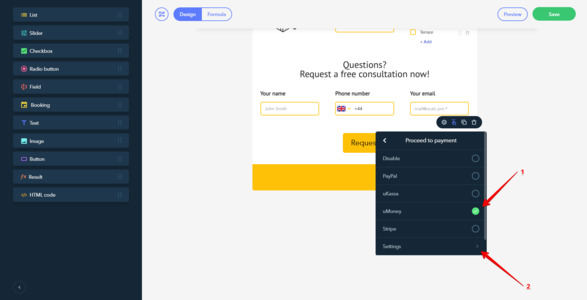
A window will appear:
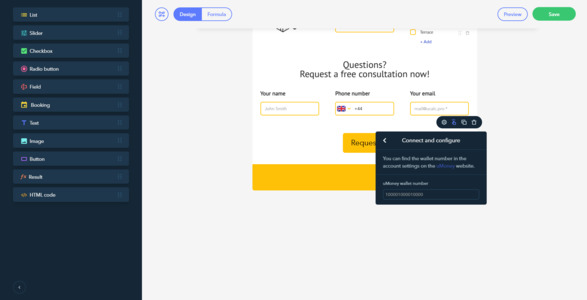
And finally, you will need to provide the source for the payable amount:
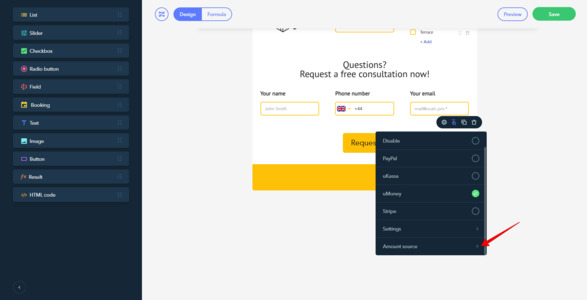
Select the field which value will be added as an amount due: