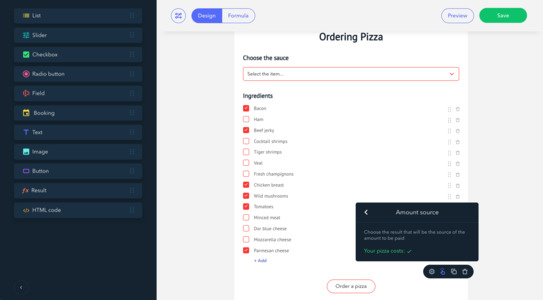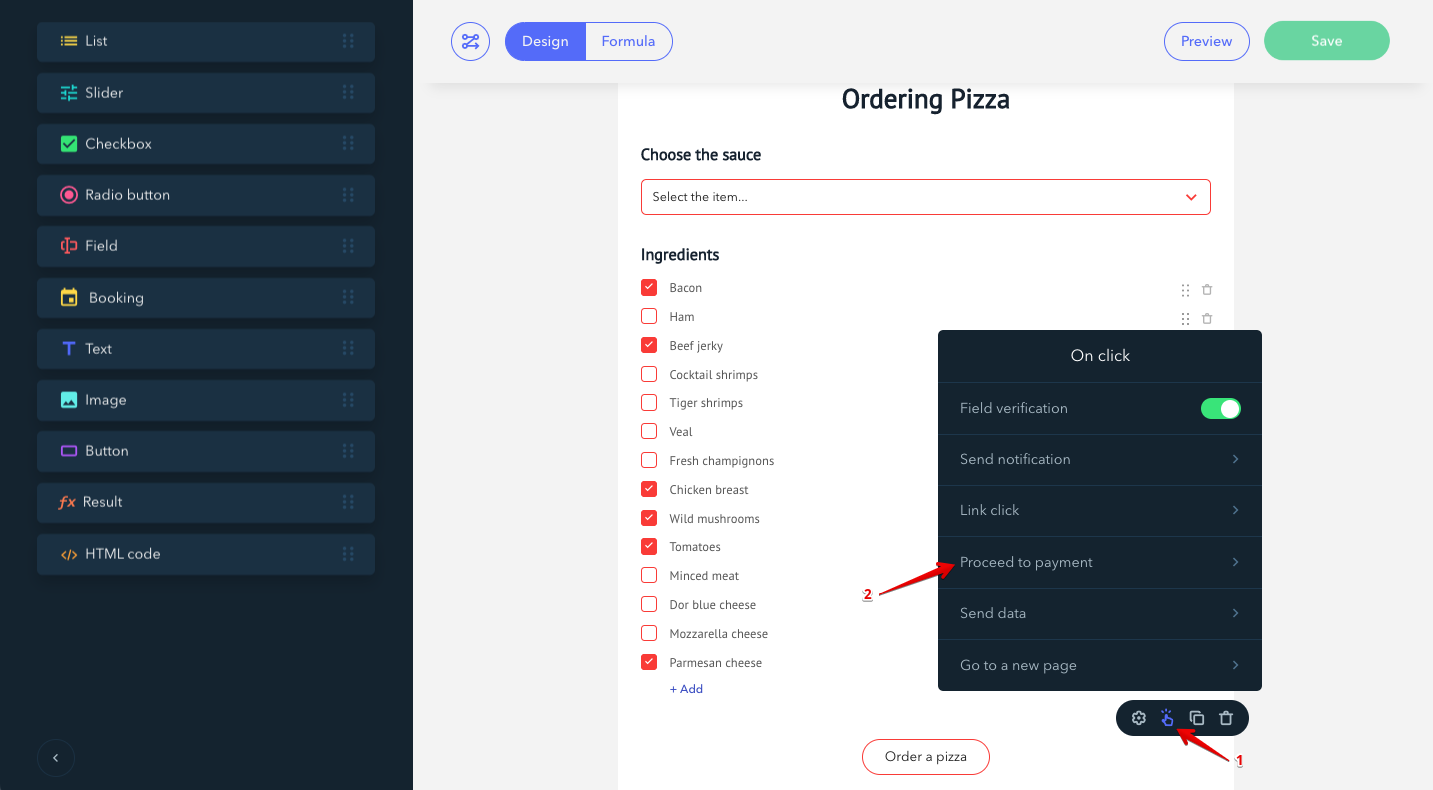How do I connect Stripe?
Open the Button settings and choose the «On click» (1) option. After that, click on «Proceed to payment» (2):
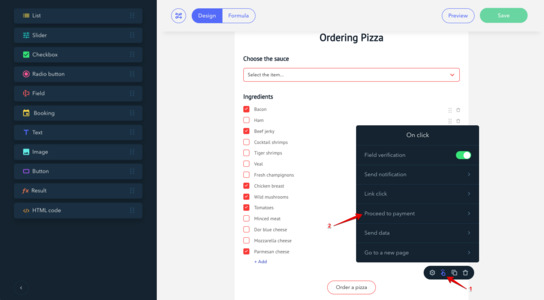
Choose «Stripe», go to «Settings» and enter your «Publishable key» and «Secret key». You can find those using the guide: https://stripe.com/docs/keys.
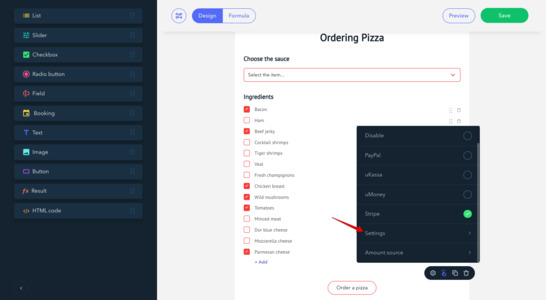
Next, choose the payment currency and the name of the product, if needed.
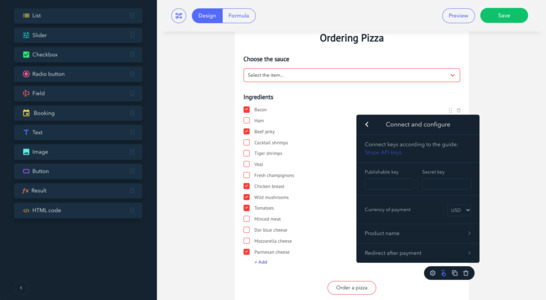
Proceed to payment settings and choose the «Amount source» option:
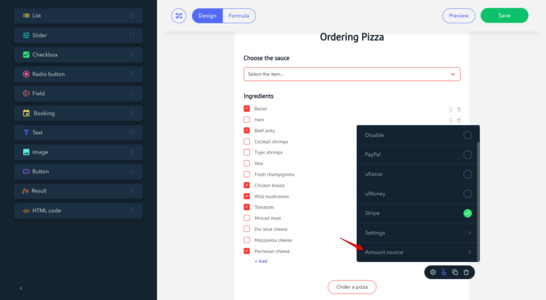
Choose the result that will act as the source of amount to be paid by your clients.