Purchasing a plan
To purchase a plan, log in to your account and go to the page with the list of your projects. Go to the account settings:
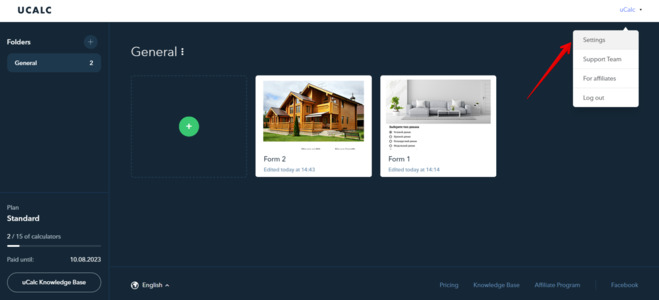
Go to the Pricing and plans section and click on the Upgrade button:
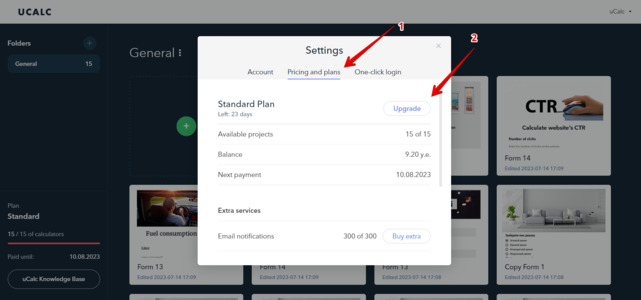
Choose the plan that suits you best
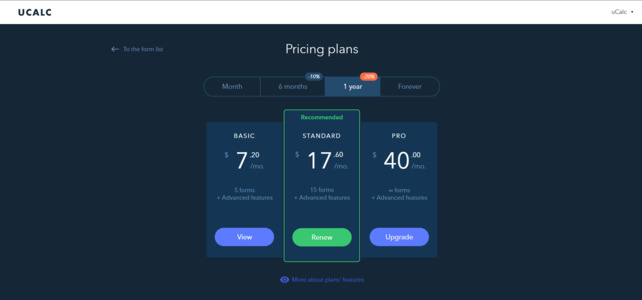
Next, choose the plan period.
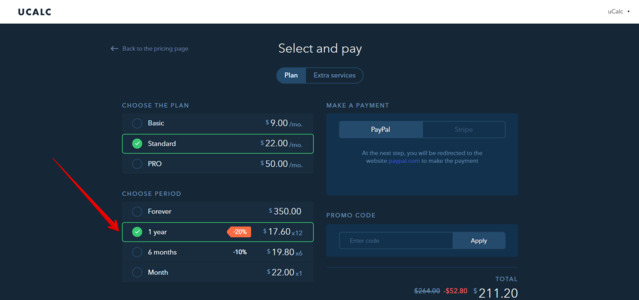
At the next step, you will be redirected to the PayPal website to make the payment:
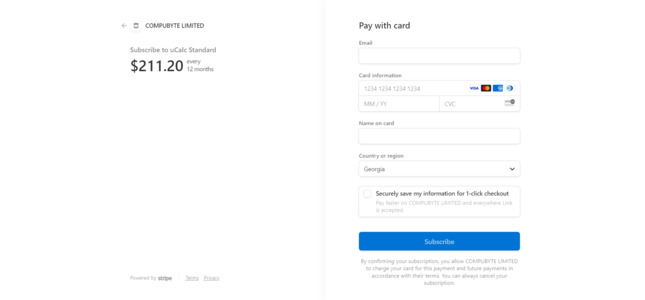
Log in to your PayPal account and follow instructions on the website.
