Open the account settings and choose the «Pricing and plans» section(1) and choose a notification type, email(2) or sms(3):
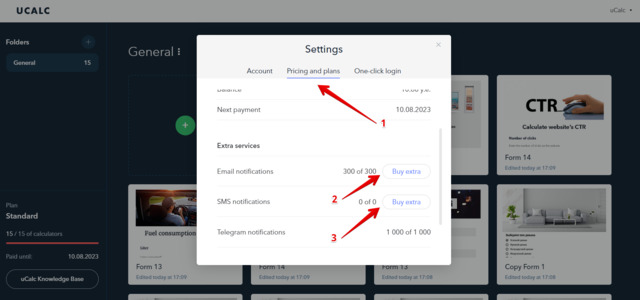
Choose the necessary amount of e-mails (1) or sms notifications (2) in the «Extra services» section and press the «Buy extra» button:
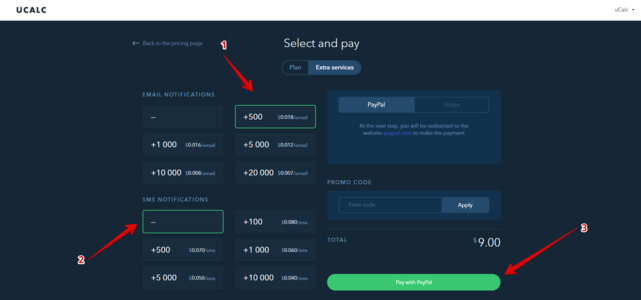
Proceed with the payment recommendations.
Was this article helpful?
You have already rated this article.
Thanks for your feedback!
Here's a nice bonus from us — a 10% discount when purchasing a plan. Your promo code: HELP-10
6 user(s) found this article helpful