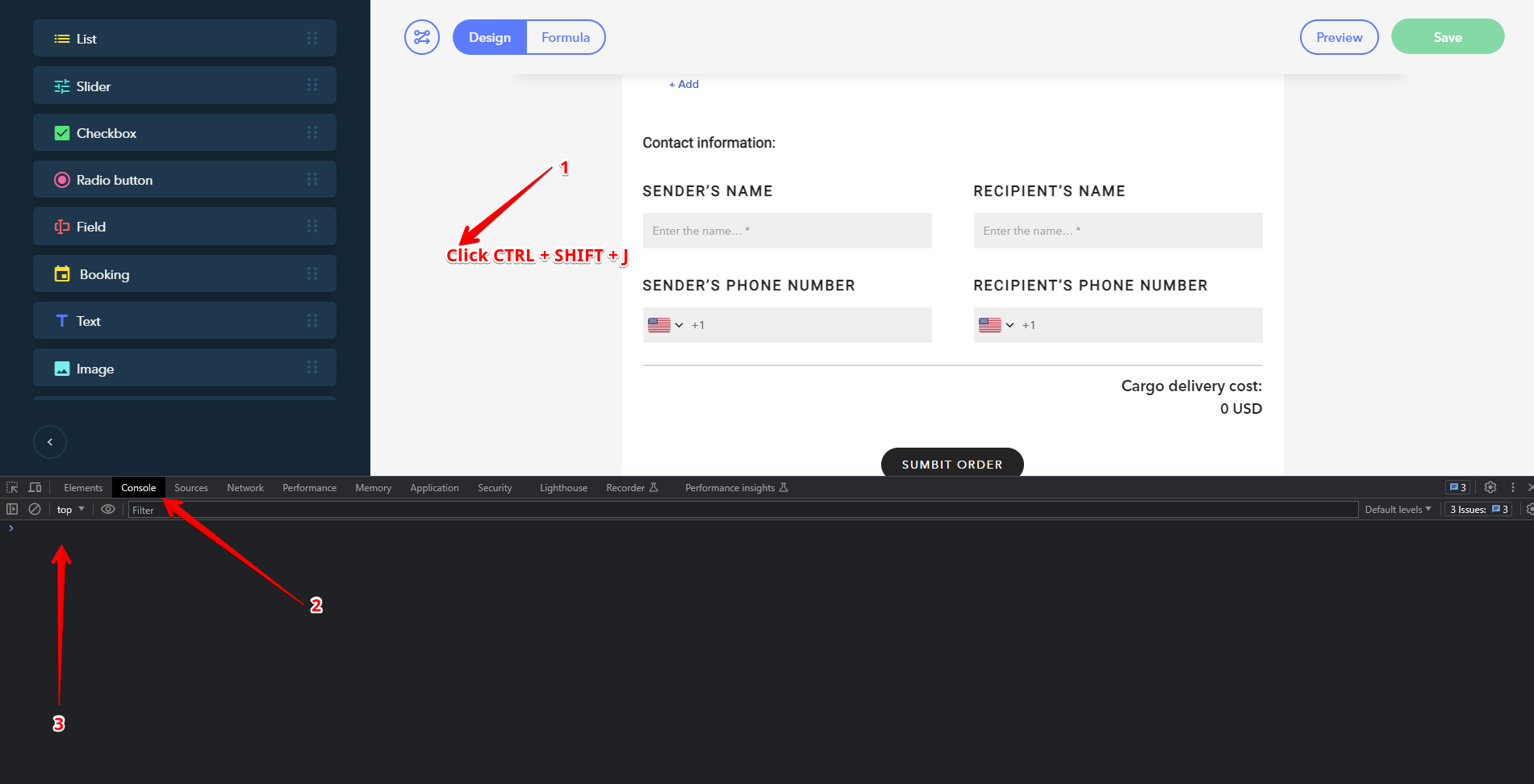"An unexpected error occurred" message
If uCalc returns the "An unexpected error has occurred" message, this means we are working on debugging and improving the system.
Contact our Support Team to let us know you've run into this error and provide details on the device you're using, operating system, browser, and its version.
We will apprecite if you forward us a screenshot of the error with the open browser's console (in most browsers you can open it with the Ctrl + Shift + I command (1), and then navigate to the Console tab (2)):
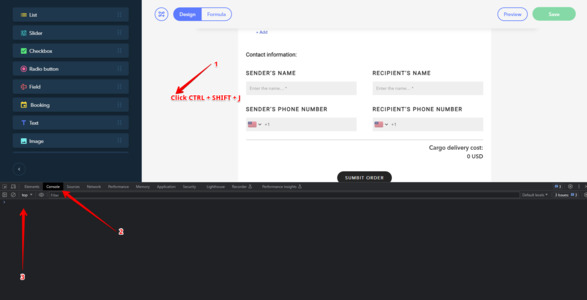
Was this article helpful?
You have already rated this article.
Thanks for your feedback!
Here's a nice bonus from us — a 10% discount when purchasing a plan. Your promo code: HELP-10
3 user(s) found this article helpful