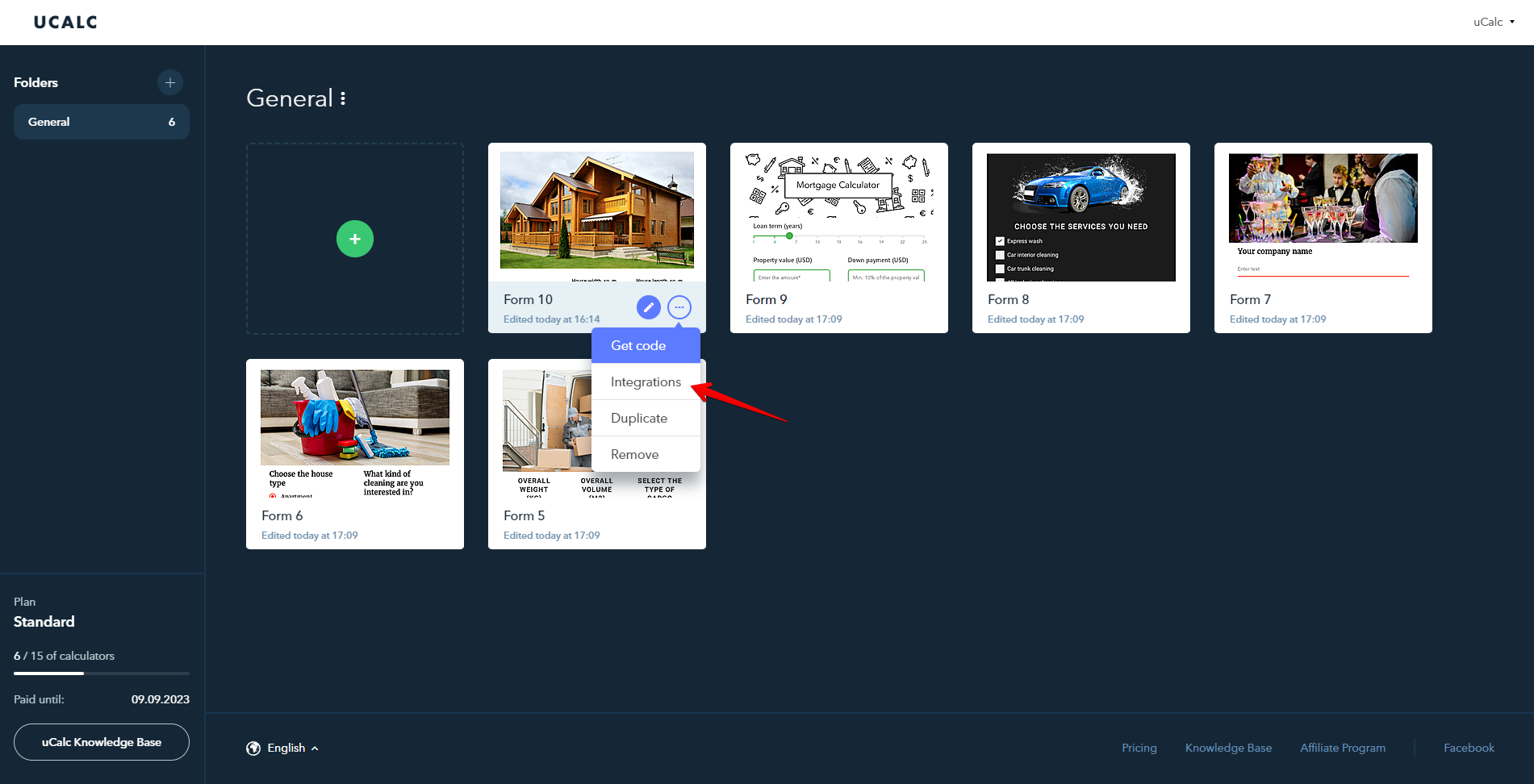How do I connect statistics?
In the settings, select the Statistics option.
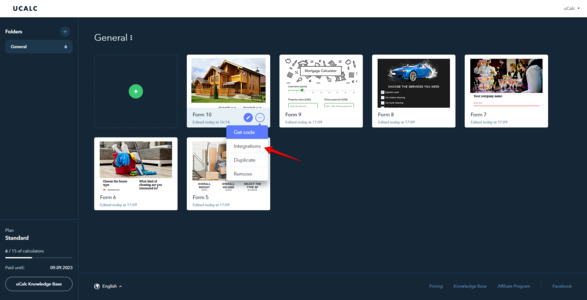
After that, go to the page to connect and manage Google Analytics, Yandex.Metrica and internal statistics.
The internal statistics is currently under development, please follow the news.
Google Analytics
Click the Connect button and if you don't have an account yet, press No account
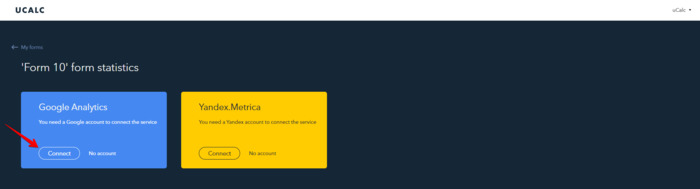
Authorize access to your account.
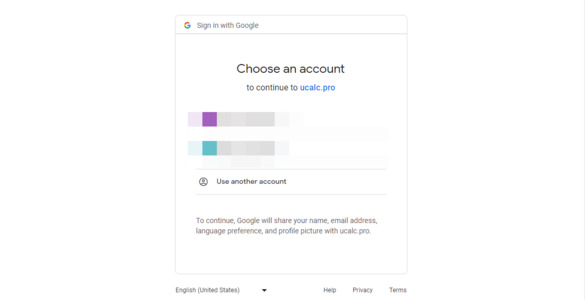
If you already have an account, the connection will be automated and you will be taken to the statistics management page. If you don't have an account, you will be offered to create one.
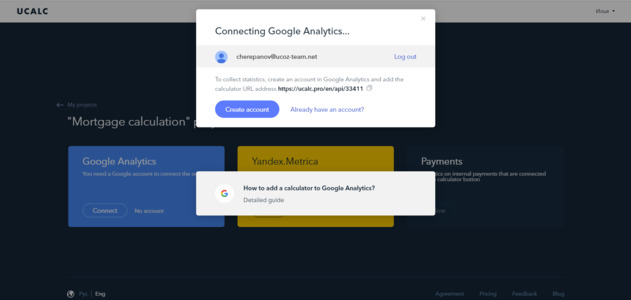
To create an account, click the Create account button.
Complete the form on the account creation page:
- Enter your account name
- Enter your project name
- Enter your project URL
- Click the button at the bottom of the form and your account is created!
Yandex.Metrica
Click the Connect button and if you don't have an account yet, press No account
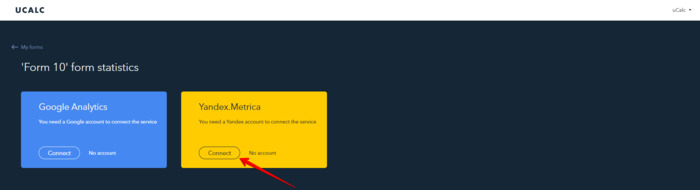
You have already rated this article.
Here's a nice bonus from us — a 10% discount when purchasing a plan. Your promo code: HELP-10