
Online Calculator — Powerful Marketing Tool & Budget Saver
All entrepreneurs are concerned with the following thing: how to attract new customers on the Internet without losing the old ones. For this, various marketing strategies and budget options are tested and put in place. Many entrepreneurs resort to the use of effective tools that can give a nice boost in marketing. One such tool is an online calculator.
Ways to create a calculator
Today there are many ways to create a calculator:
- Have it built for you by a freelancer
- Order a calculator from a web studio
- Download a free calculator script and customize it for your needs
- Create a calculator with the uCalc calculator builder
There is a ton of ways to create a calculator. However, this brings up a logical question: why does a business need a calculator and what advantages does it give in terms of marketing?
Marketing benefits
A regular form on a site, as a rule, doesn’t provide a site visitor with any concrete information, nor does it give cost estimates. The only thing it does is asking visitors their emails or phone numbers. This approach is used in areas where it is impossible to immediately generate a quote for the order.
An online price quote calculator comes in handy in situations when a customer wants to shop for products or services and instantly see the pricing. What’s wonderful about a calculator is that it gives them full transparency in this respect. In addition, if you run your business with the limited staff and there’s only one person performing the role of a marketer, salesman and consultant, a calculator will relieve the pressure by automating such things as giving price quotes via email or phone.
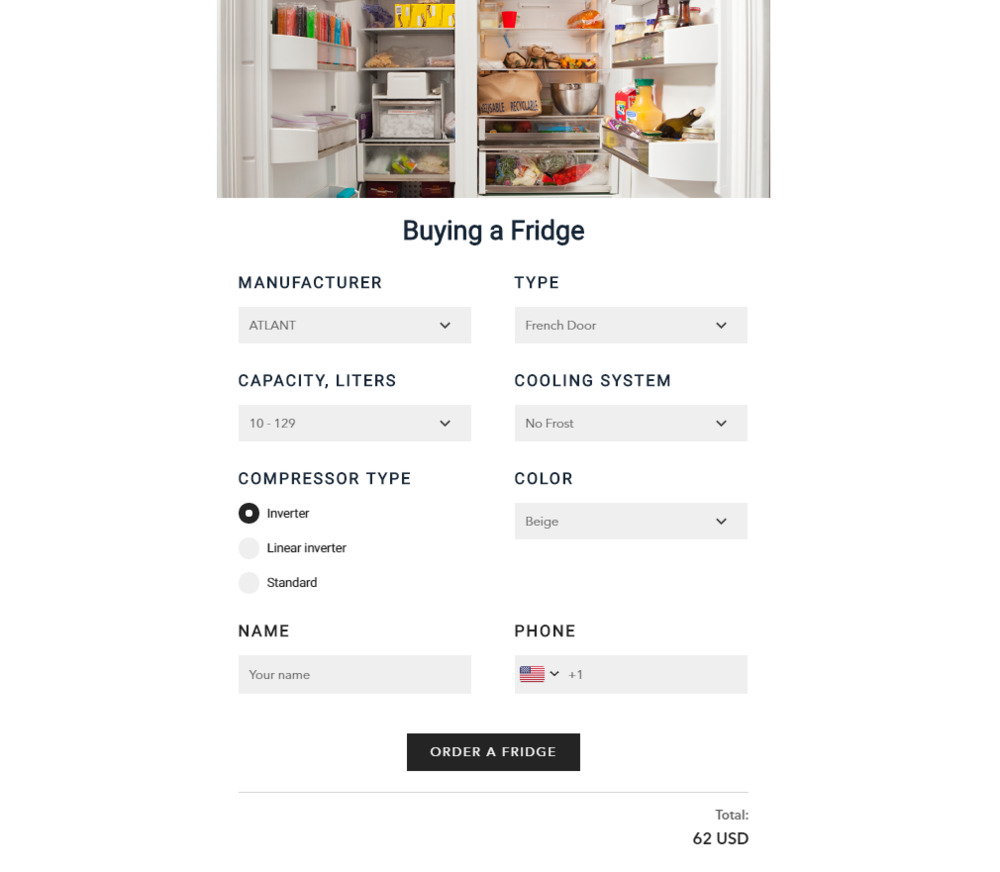
There is one more type of an online form you may want to use — a combined option. In this case an online calculator not only calculates the cost, but also requests customer contact details with the aim to keep them updated on their order status or to offer some nice bonus.
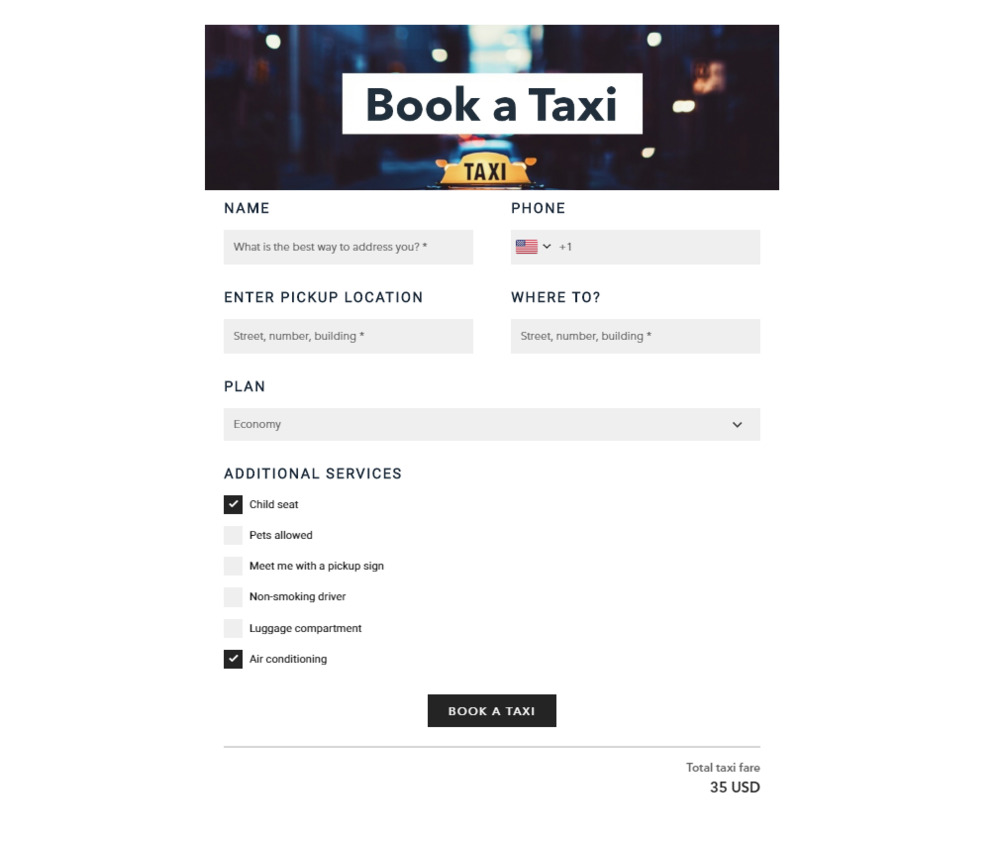
An online calculator makes it really easy to run experiments to figure out which calculator design variant is the best for you. You may try different calculator sizes to see which one brings the best user engagement. For example, the number of fields and elements in a calculator depends on many factors: business area, product and its features, number of characteristics, etc.
On the one hand, a calculator should provide as many product details as possible so that customers could better understand what they are going to buy. But on the other hand, who likes filling out long forms? Therefore, it is necessary to strike the right balance. Find out which characteristics of the products or services are the most important, and which ones are less relevant — those can be clarified after a customer places the order.
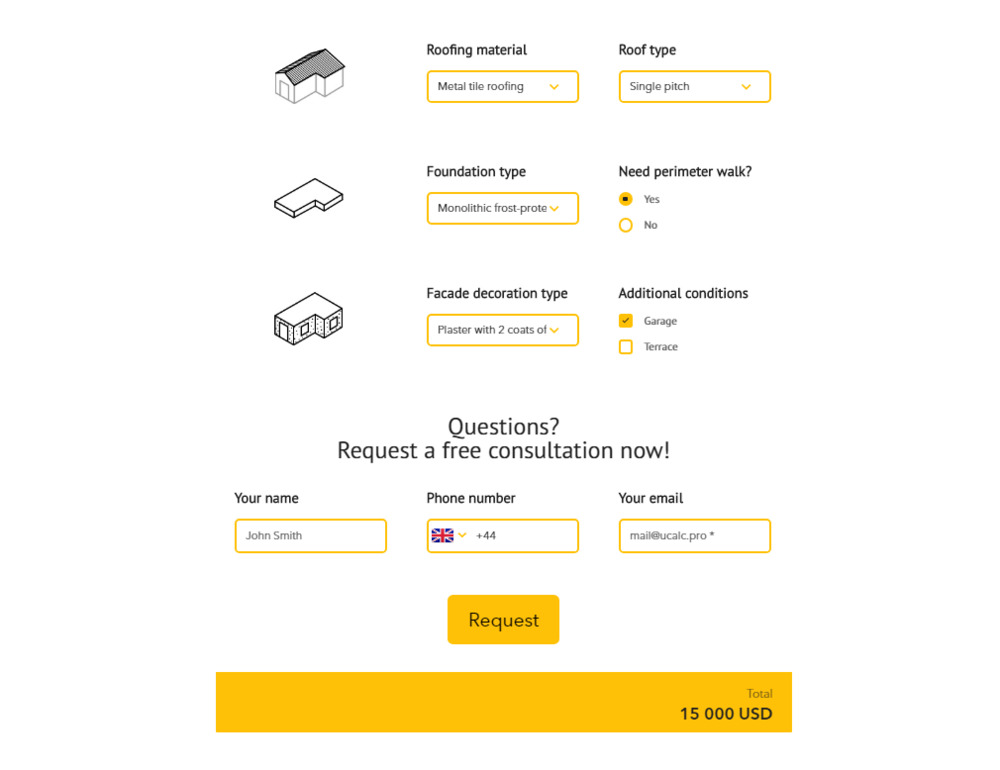
Not everyone is ready to go for bulk purchases. For example, when making a house renovation a customer may want to get separate quotes for interior and exterior works. In all likelihood, the client would prefer to have the interior works done first, and then, knowing the price, will be able to determine exactly how much money they have left to order the exterior finish. Try to keep in mind what could be the most preferential choice for your customers and pay attention to this aspect when designing your online calculator.

If there are too many elements in your calculator, and nothing can be left out, creating a step-by-step calculator is the way to go. The point is to arrange elements under several tabs, which will be shown to prospects in stages, as they fill out the calculator form. For example, when selecting certain items in the drop-down list. This will help create an impression that the calculator is not very big and will allow you to get all the fields completed by your clients.
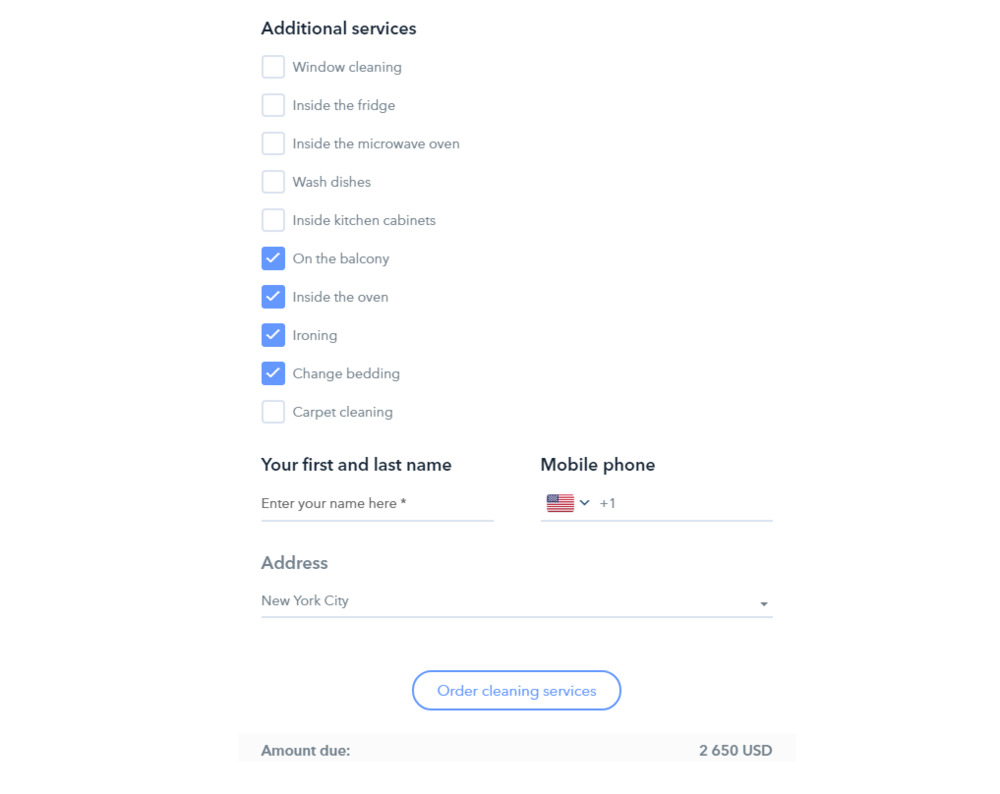
Another interesting feature of an online calculator is that you can “cut off” orders coming from users outside your target market (those who will not pay for the order in the end). For example, you offer services only in the region where your company is located, and don’t ship your products or go to another city to provide a service. Clients outside your region are not the targeted ones, and you don’t have anything to offer them. Therefore, it will be convenient to add a note to your calculator that you work only in a specific region, or make a drop-down list with a choice of certain cities.
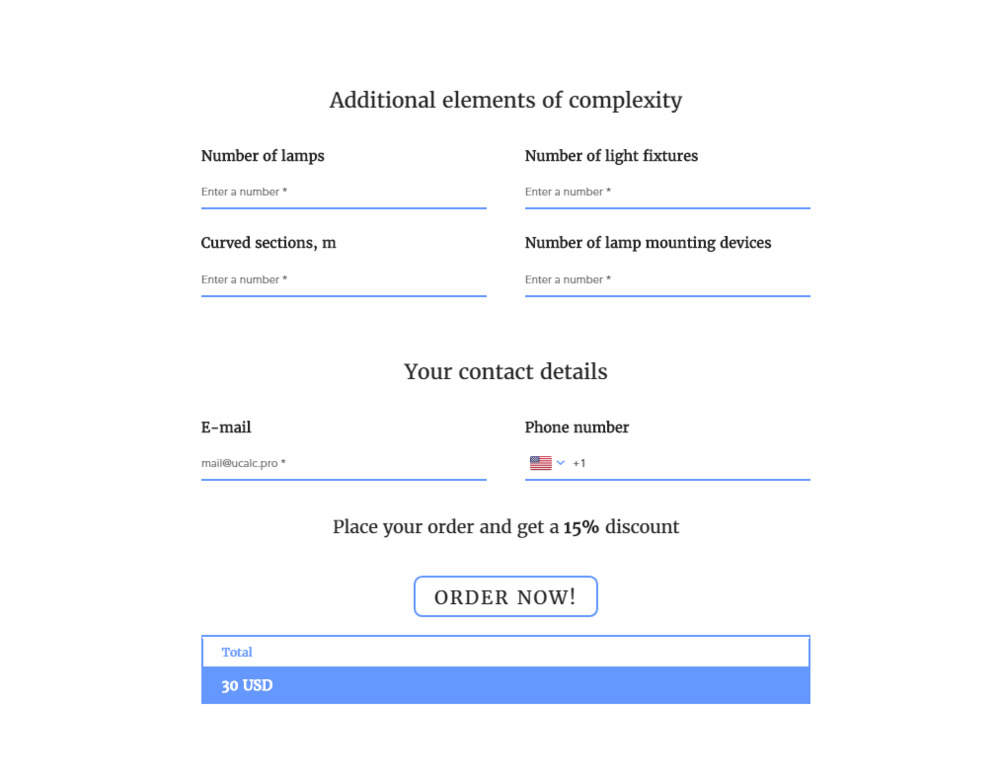
No project will ever work, not to mention bring fruitful results, if you don’t put any efforts in it. Running special offers could be a good way to draw attention to your business. For example, you can motivate website visitors to use a calculator by offering them a discount or some kind of bonus that they will receive after placing the order. This will serve as an extra incentive to complete calculation forms.
Saving your budget with a calculator
At the beginning of the article, we’ve already given a brief review of the main methods for creating an online calculator. Now, let’s move on to the specifics — how much is it going to cost to get yourself a calculator and what are the ways for saving the budget.
Have a calculator built for you by a freelancer
The price range of developing an online calculator by freelancers varies greatly — it can be between $45 and $80. It’s quite difficult to estimate the price, since each developer can place the bid that they think appropriate. Be prepared for the situation when you will need to change something in your calculator and you will have to contact your freelancer again to do this. Or you will need to delve into the freelancer’s code yourself and try to get the hang of it.
Order a calculator from a web studio
Many web studios offer the creation of an online calculator as a separate service. Get ready for the fact that you will have to describe the task in detail and even prepare a technical specification. As a rule, studios work on a project as a team, so the cost of each employee’s work will be included in the total amount for creating a calculator. Depending on the complexity of the calculator, the cost can be from $80 to $155 and even higher. This online calculator can cost more than the site itself. So it’s up to you to decide if it’s worth the money.
Download a free calculator script and customize it for your needs
It seems that there is nothing easier than finding a ready-made script on the Internet. And downloading it for free at that! Yet, it will immediately become clear that there are not that many functions in it, and in order to independently adjust the calculator script, you will need to have knowledge and experience. At first, it may seem that understanding how a solution works would only take a few minutes. However, you may fall down a rabbit hole. On top of this, you may come across unverified code that could endanger the site.
Create a calculator with uCalc
Like most online calculator builders, uCalc provides basic functions for free. Additional premium functionality requires payment (see the pricing). You can create a calculator on your own in a visual mode without hiring a programmer and support it further yourself: make changes to the texts and prices, customize fields, set up marketing experiments, analyze the conversion rate and customize other calculator parameters. As a result, you’ll get a turnkey solution for receiving orders and payments from your customers. It is much cheaper, taking into account the support of the calculator in the future.
Bottom line
Without doubt, online calculators are able to give a significant boost in terms of marketing a business. They help capture more leads quicker and make selling easier for business owners and customers. Many entrepreneurs often arrive at a decision to take advantage of this tool.
The easiest solution for doing this is using uCalc, which doesn’t require programming knowledge to create a calculator and install it on the site./
What do you think? Share your thoughts in the comments