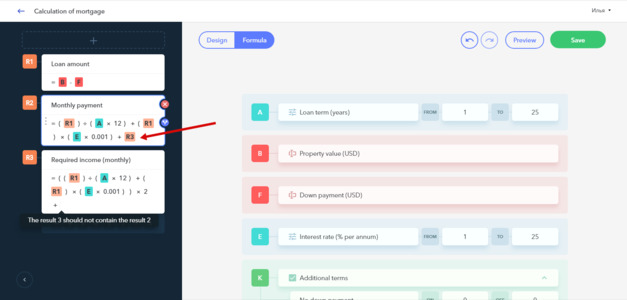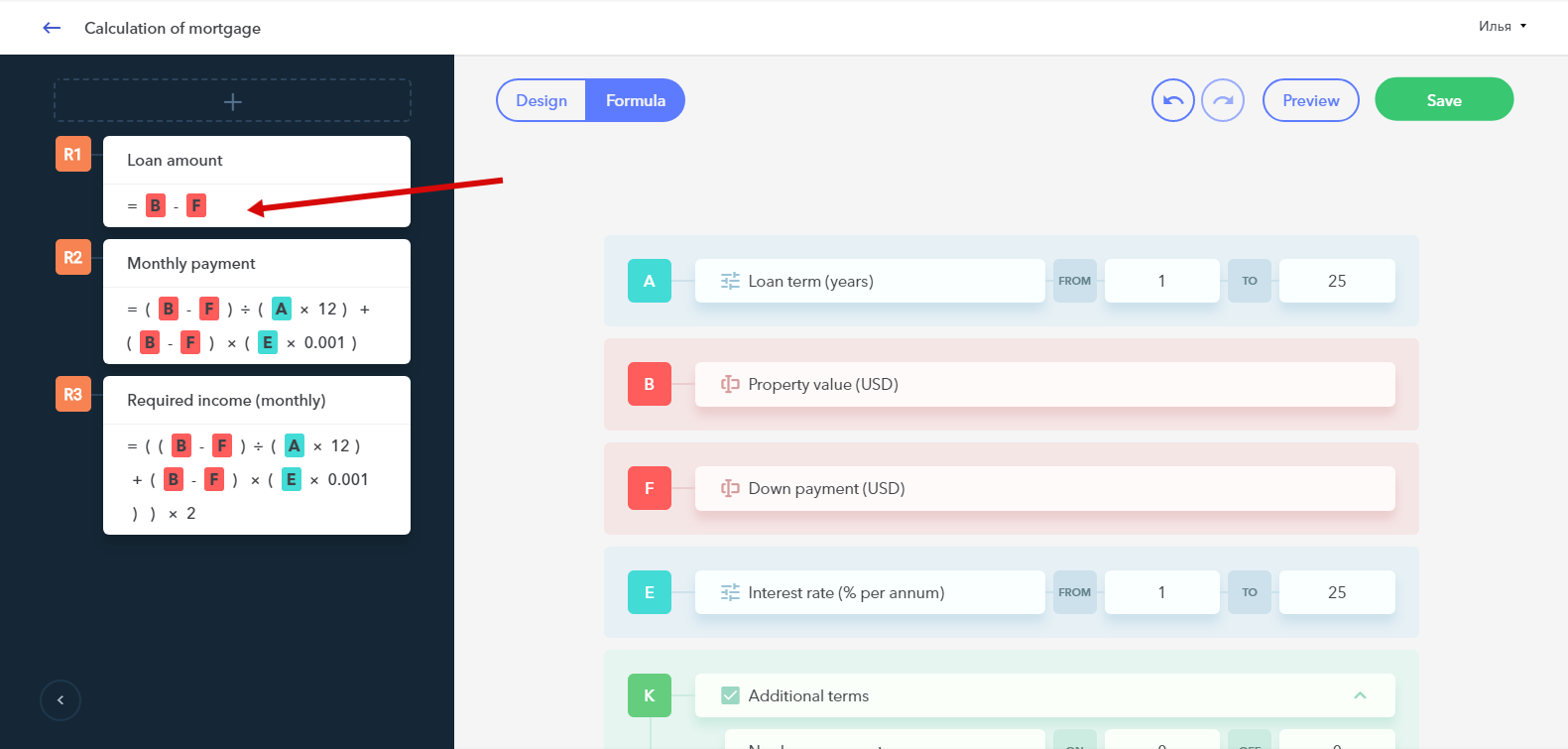Formula result values
There are situations when a calculator has multiple similar formulas that should be used in several results:
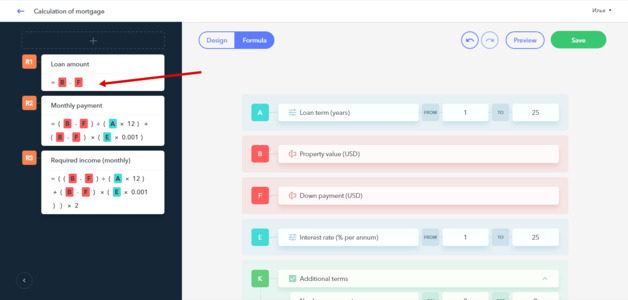
To avoid long formulas and change the formula values in one place, make use of the option to add the result values. Leave the necessary formula in one of the results, clear the same formula in other results (1) and click on the letter to add the result value:
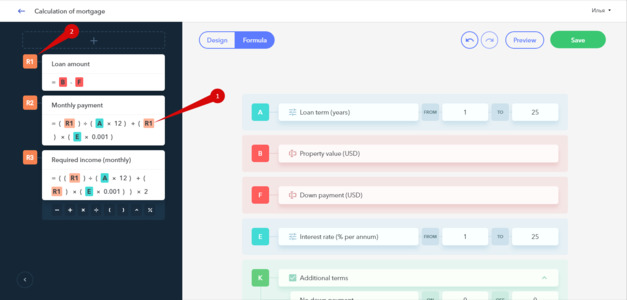
Please note that the result (1) cannot contain itself (2):
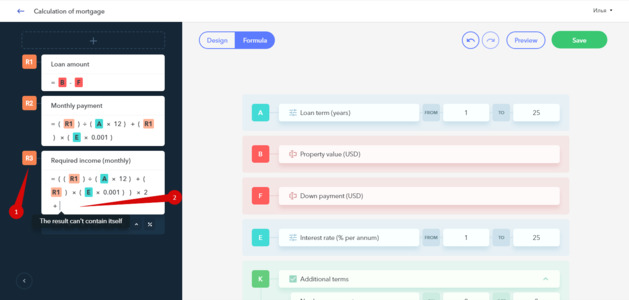
It is also impossible to add the result if it is already in use in another embed result.