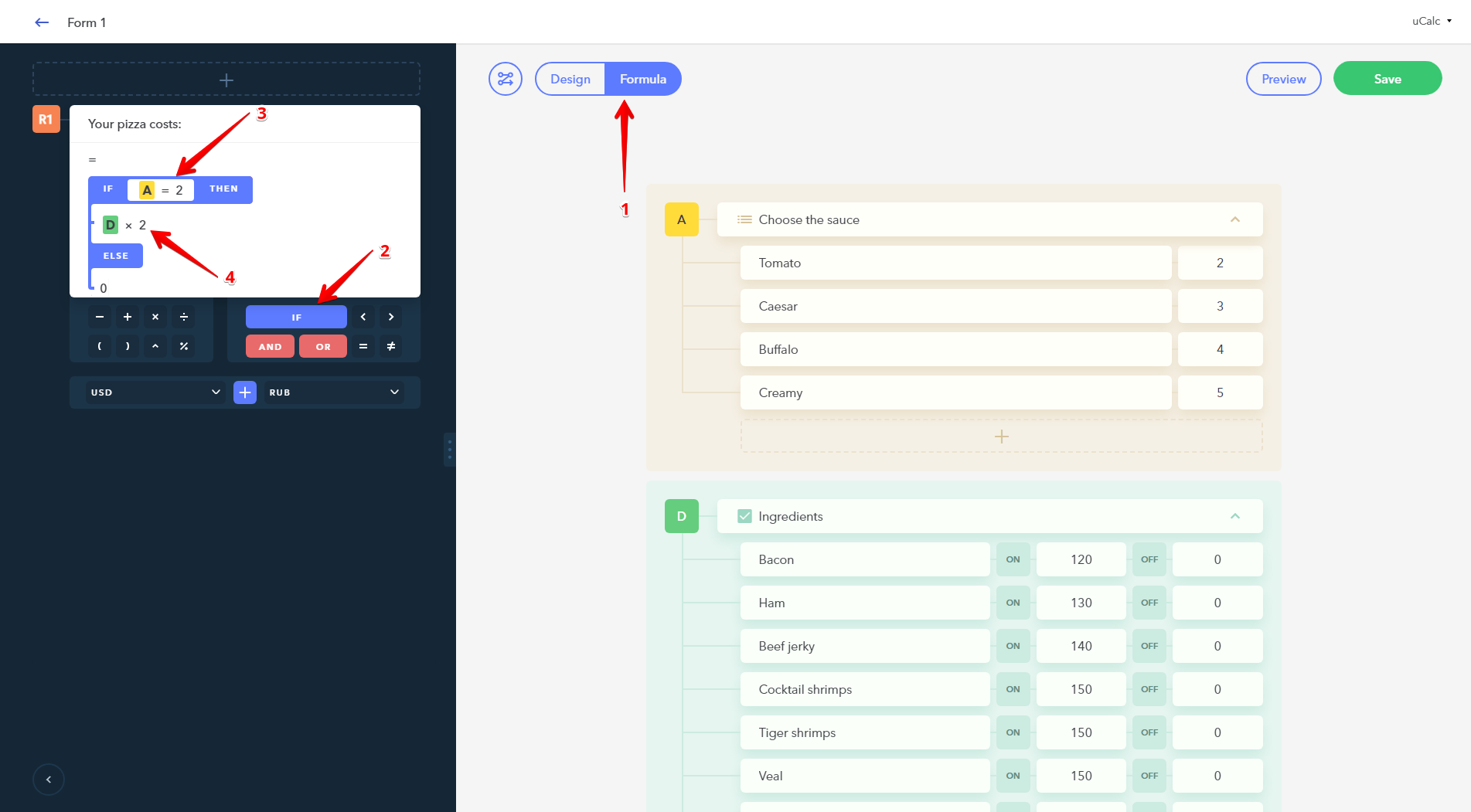How do I calculate the result based on the selected item?
Go to the Formula tab (1) and add a condition (2). Enter an equation in it like:
[widget letter = item value] (3). After that, add calculations to the condition's body (4):
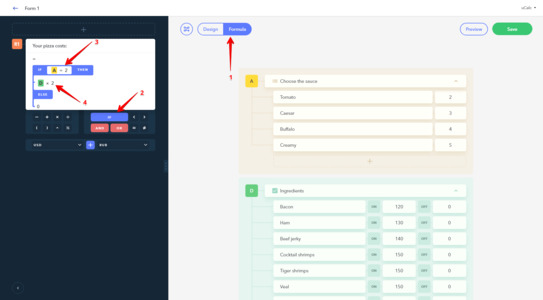
Also, you can create multiple conditions by using ELSE for the following item:
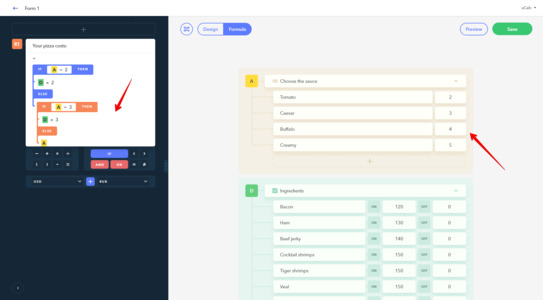
This method is suitable for all widgets with multiple items (List, Radio button, Checkmark).