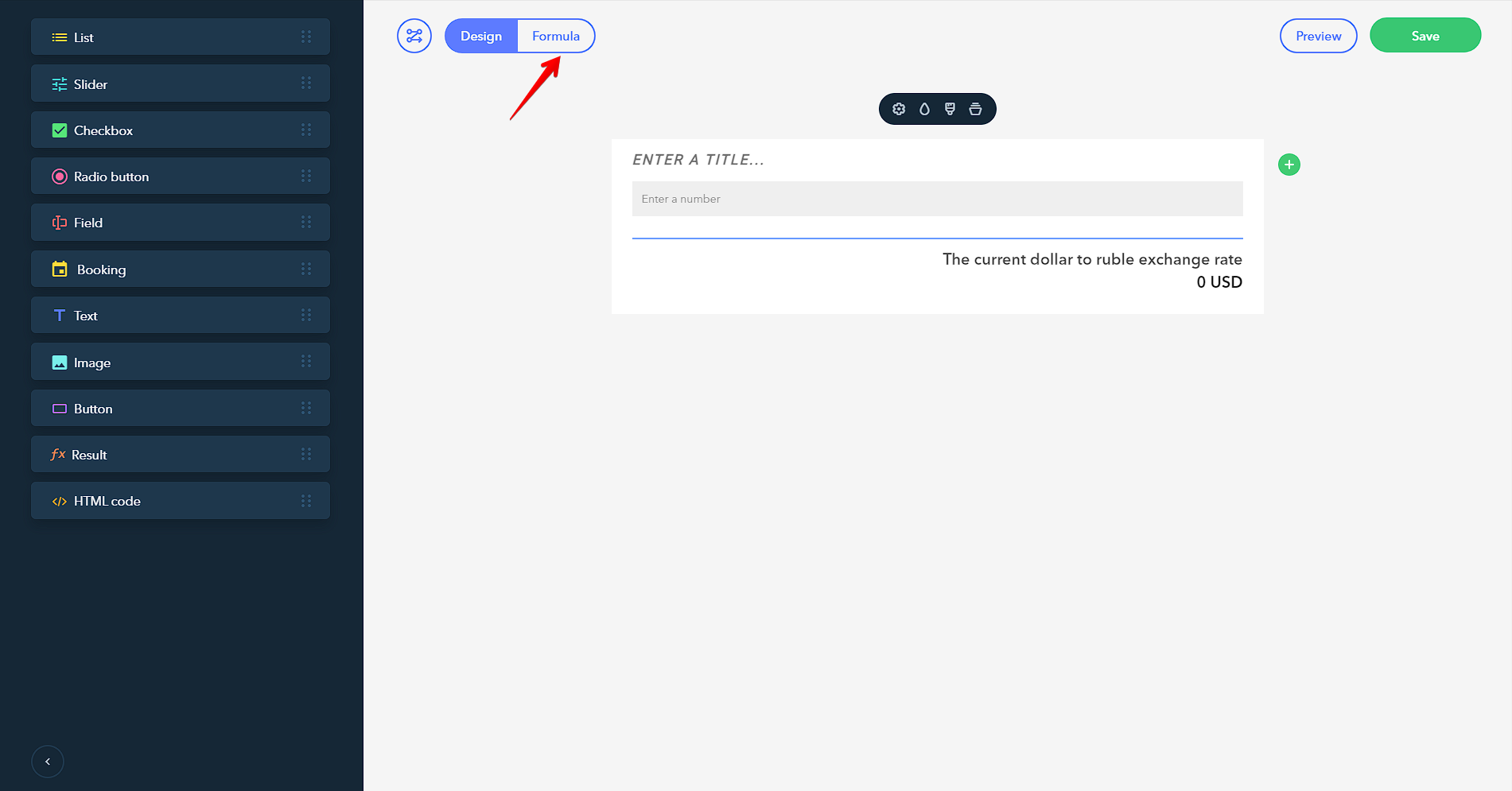Using multiple currencies in formulas
This functionality allows you to add a variable to the formula that will get automatically updated with the newest currency exchange rate. You may find this feature convenient if your product or service quote depends on the currency. So, you won’t need to keep your finger on the pulse, constantly adjusting the rate in the formula. The currency will stay up-to-date automatically
Here’s the list of the available currencies that you can use in the formula:
- USD - US Dollar
- EUR - Euro
- RUB - Russian Ruble
- UAH - Ukrainian Hryvnia
- KZT - Kazakhstani Tenge
- BYN - Belarusian Ruble
- AZN - Azerbaijan Manat
To add a variable, open the Builder mode and navigate to the Formula tab.
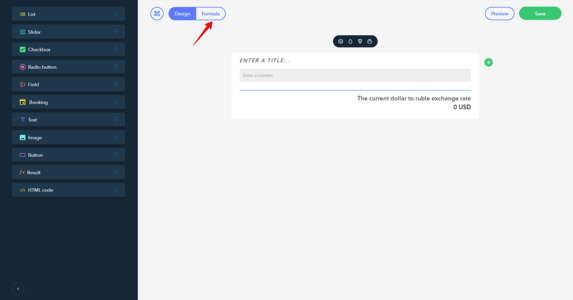
After that, go to the editing mode by clicking on the icon.
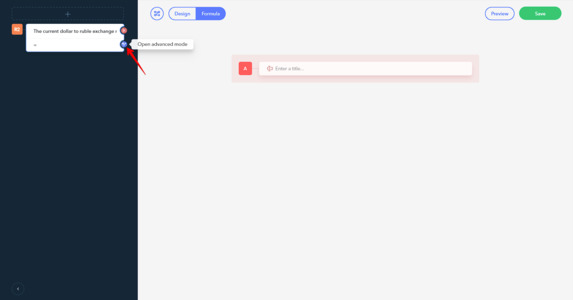
In the first and second drop-down list, choose the desired currency and click on the plus sign to add the variable to the formula.
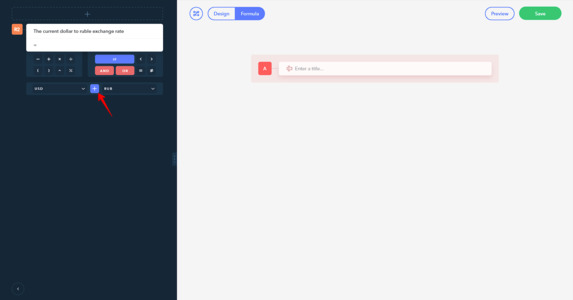
Attention!
The currency exchange rates get updated once a day.