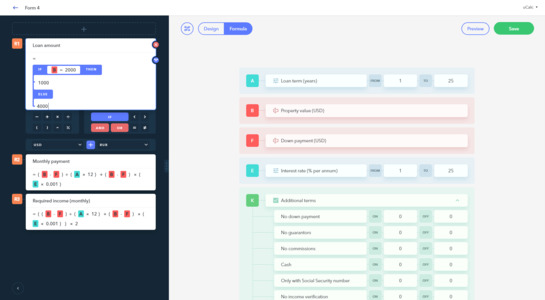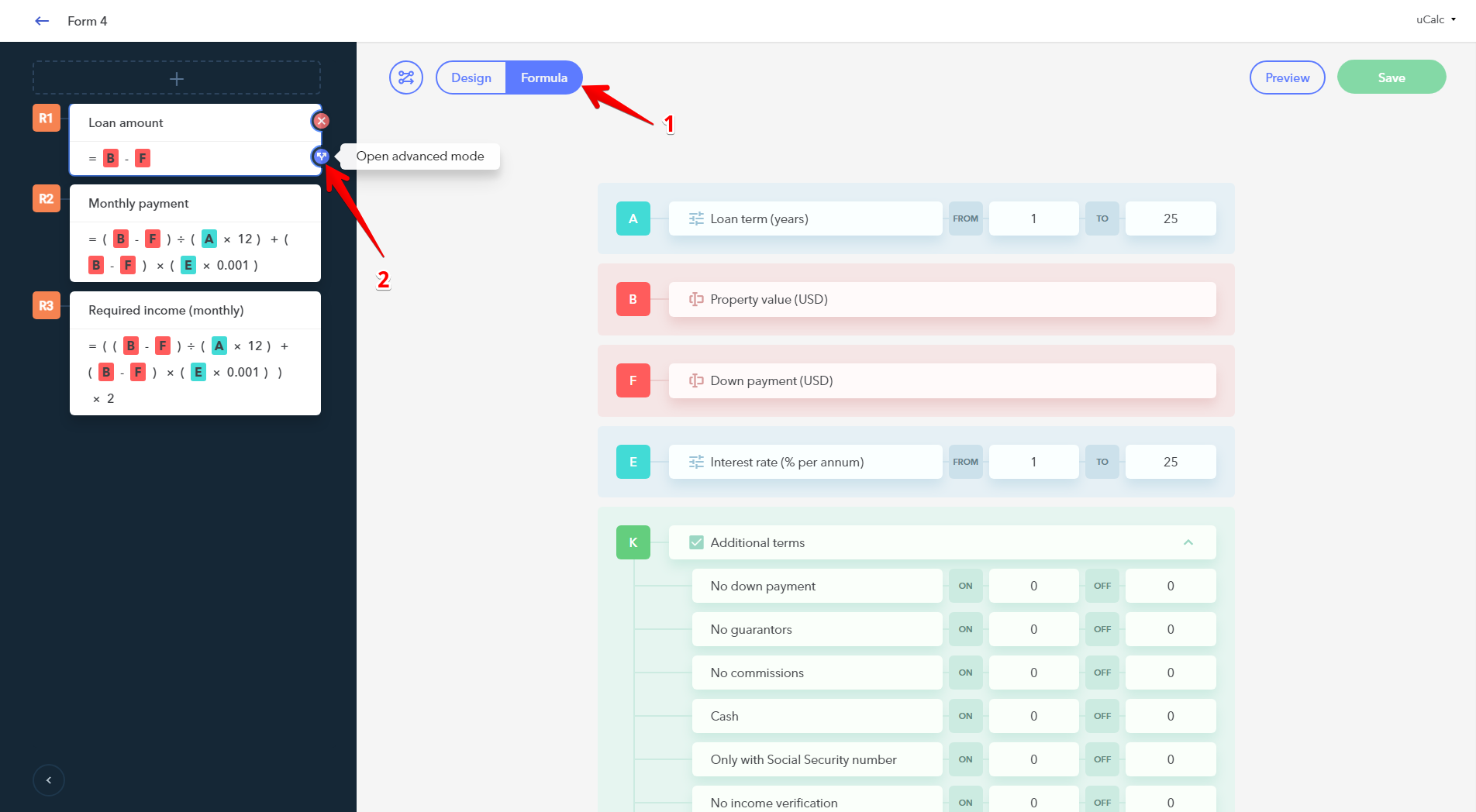Boolean expressions
Go to the Formula tab (1), hover the mouse cursor over the block with the result and click on the split arrow icon (2) to proceed to the Boolean expression mode.
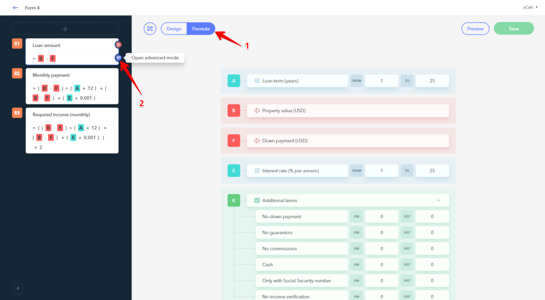
In the Boolean expressions you can use the following logical conditions: IF, THEN, ELSE, AND, OR, as well comparison operators — equal to, not equal to, greater than, and less than.